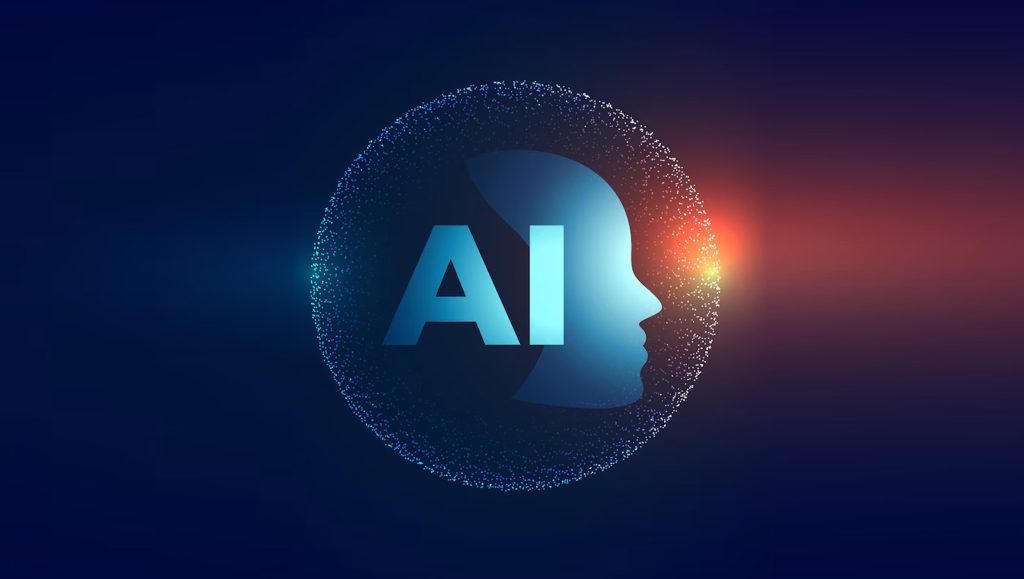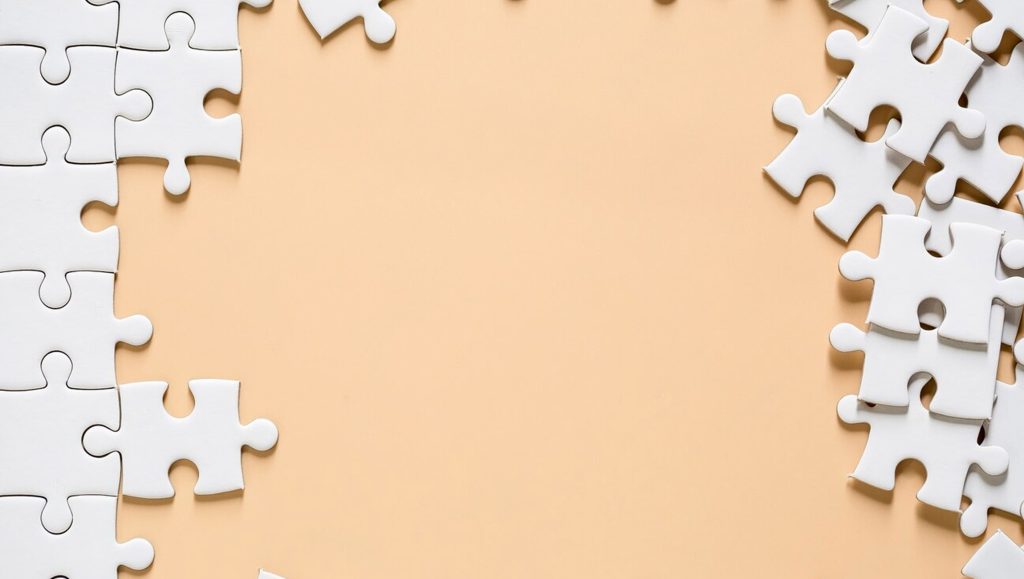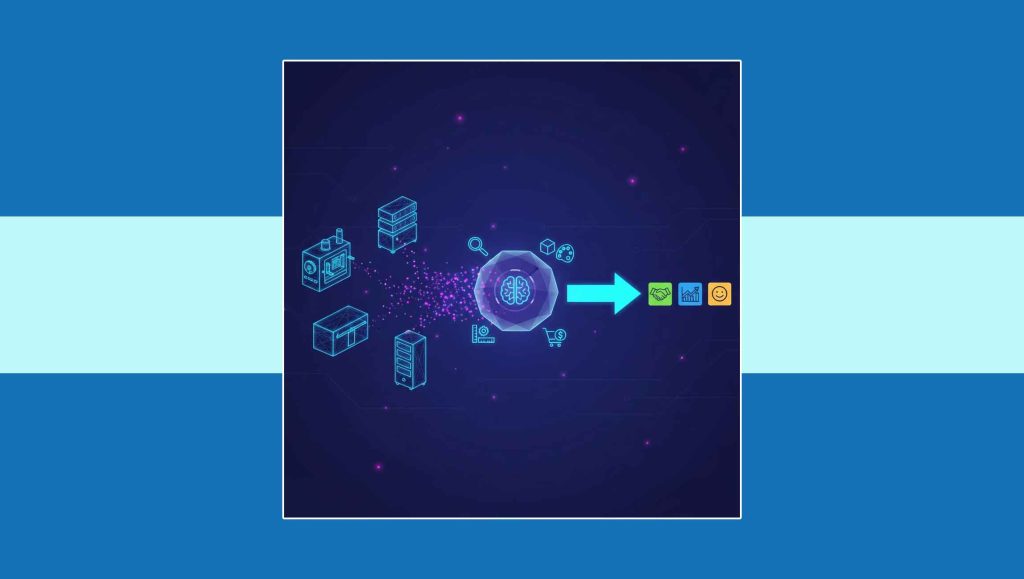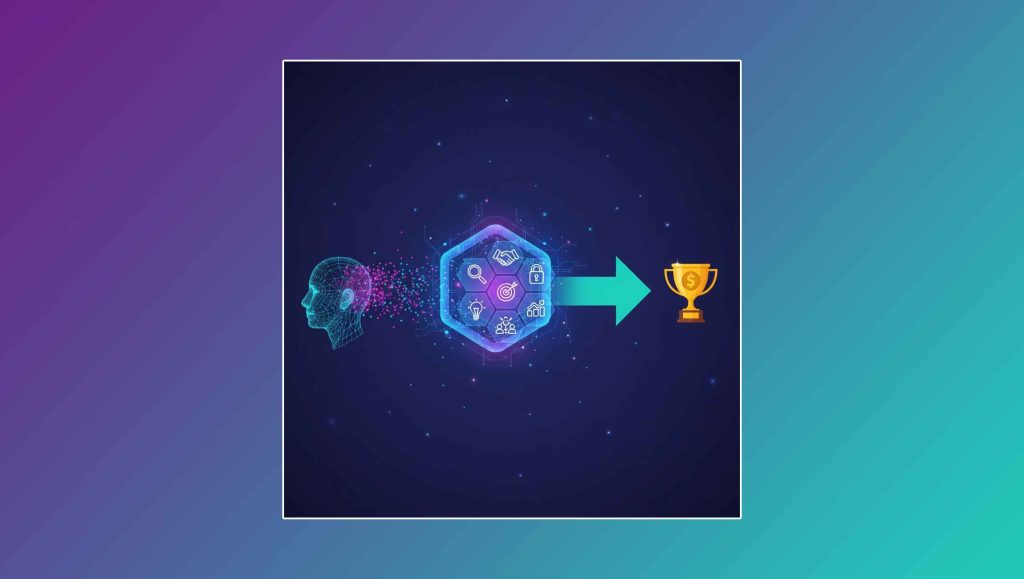Prezi, a global leader in video and visual communication tools, announced an integration with Zoom to launch an app for interactive video platform Prezi Video in the Zoom App Marketplace. Prezi Video allows users to present visual content within the same screen as their face in Zoom video meetings, providing visual engagement and human connection throughout.
Read More: SalesTechStar Interview With Trent Mayberry, Chief Digital Officer At UST Global
“We’re excited to have the Prezi Video integration go live on our Zoom App Marketplace,” said Aleks Swerdlow, Marketplace Product Marketing at Zoom Video Communications, Inc. “We’re always looking for ways to help our customers do more with Zoom, and Prezi Video gives them the ability to overlay their visuals directly on their Zoom meetings for more engaging video conferences.”
“Zoom creates a human connection through video and Prezi Video allows users to maintain that connection while they present their visual content – this is a terrific alignment,” said Jim Szafranski, CEO at Prezi.
Key Prezi Video audiences include: business teams, who use Prezi Video for live video meetings, all-hands meetings, webinars, trainings, virtual conferences, agendas, demos, and announcements; and teachers, who use Prezi Video to make online learning more engaging for students with interactive lessons.
Read More: How SMS Can Elevate Your Marketing Programs
Prezi Video App For Zoom: Key Features
Prezi Video’s quick-editing capabilities let users overlay visuals onto the screen next to their faces, for more impactful video conferences. After installing the Prezi Video app from the Zoom App Marketplace, customers can log into their account, authorize the connection, then are redirected to the Prezi Video app.
Users can either start a new meeting or join an existing one by providing its link or meeting ID, and the password if necessary. Once joined into the meeting, users see both themselves and their content in the feed. See the demo videos for Mac or Windows for more information.