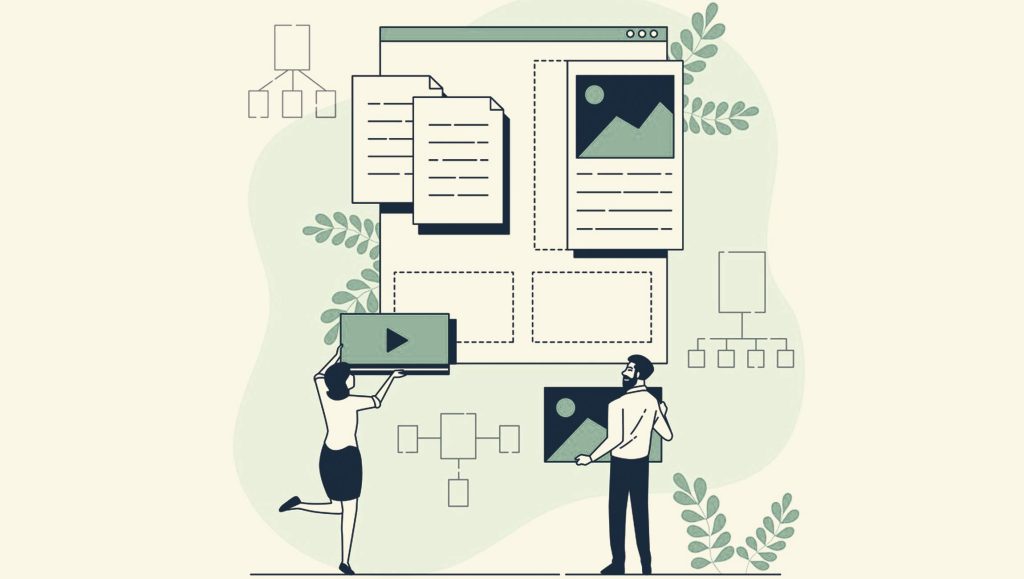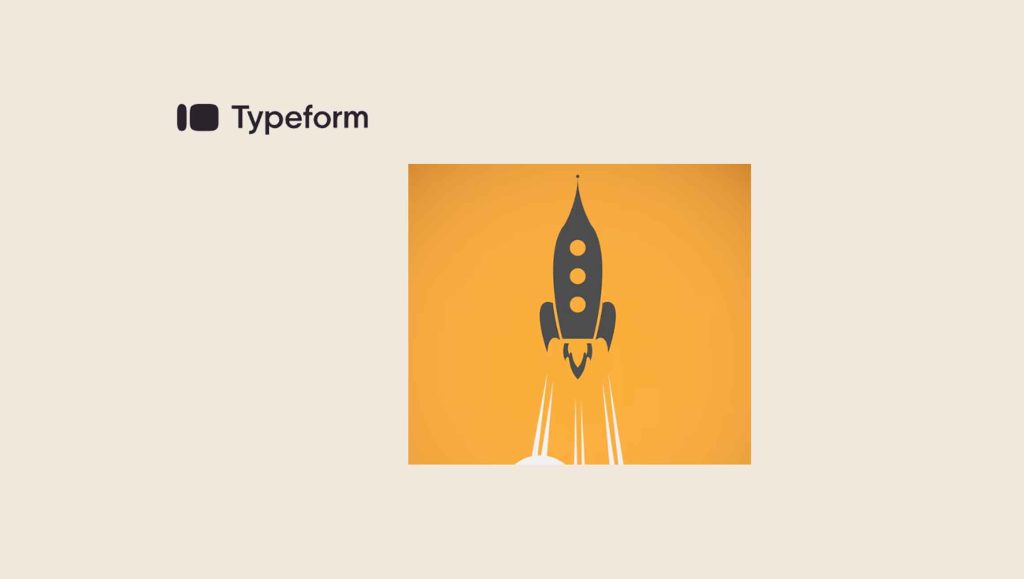In the realm of B2B sales and networking, LinkedIn has emerged as a pivotal platform. Among its suite of tools, LinkedIn Sales Navigator stands out as a game-changer. Designed specifically for sales professionals, this tool harnesses the vast LinkedIn network, enabling targeted outreach and lead generation.
It’s not just about connecting; it’s about connecting with purpose. With features like advanced search, lead recommendations, and real-time insights, users can identify and engage with potential leads more effectively. In an era where personalization is key, Sales Navigator ensures outreach is tailored, relevant, and impactful. For businesses aiming to elevate their sales game, understanding, and leveraging this tool is paramount.
As the digital sales landscape evolves, tools like Sales Navigator are becoming indispensable in forging meaningful B2B connections.
LinkedIn Sales Navigator: Why is it an important tool?
LinkedIn Sales Navigator stands as a beacon for modern B2B sales, offering a suite of features tailored for optimal lead engagement. Delving into its capabilities, certain features emerge as particularly transformative for sales professionals.
1. Advanced Lead Search and Recommendations:
Beyond basic search functionalities, Navigator empowers users with detailed filtering options. Whether targeting by industry, seniority, or function, it ensures precision. Coupled with its lead recommendation system, it ensures users tap into the most relevant prospects.
2. Real-time Sales Alerts and InMail Messaging:
Stay ahead with real-time alerts on leads’ activities, from job transitions to content interactions. Complement this with InMail, a feature allowing direct outreach to potential leads, bypassing connection limitations and ensuring broader engagement.
3. Seamless CRM Integration and TeamLink Collaboration:
Navigator’s ability to integrate with popular CRM tools streamlines sales processes, ensuring data consistency. Additionally, TeamLink offers a view into colleagues’ connections, facilitating introductions and maximizing the collective network’s potential.
4. Engagement Analytics and Custom Lists:
Dive deep into lead interactions with your content, gaining insights into their preferences and engagement levels. This, combined with the ability to organize leads into custom lists, ensures a tailored and strategic approach to outreach.
5. PointDrive Presentations and Learning Center:
Elevate presentations with PointDrive, offering dynamic, content-rich interactions with leads. For users keen on maximizing platform utility, the Learning Center provides tutorials and guides, ensuring every feature is leveraged to its fullest.
Read More: SalesTechStar Interview with Dorian Ciavarella, Founder and CEO at Zeliq
LinkedIn Sales Navigator: Best Practices for Sales Reps
LinkedIn Sales Navigator stands as a beacon for sales professionals in the digital age. Tailored to optimize B2B engagements, its efficacy hinges on adept usage. For sales reps, mastering its best practices is paramount to harness its full potential.
-
Profile Optimization:
Before outreach, ensure your profile is polished. A professional photo, compelling headline, and detailed summary can enhance credibility and make a lasting impression.
-
Leverage Advanced Search:
Utilize the platform’s advanced search capabilities. Filter prospects by location, industry, or role to pinpoint the most relevant leads.
-
Stay Updated with Lead Alerts:
Set up alerts for potential leads. Be notified of job changes, company updates, or shared content, providing conversation starters.
-
Engage Authentically:
Avoid generic messages. Personalize outreach based on a lead’s profile, interests, or recent activity, fostering genuine connections.
-
Utilize InMail Wisely:
InMail allows direct communication, even without connections. Craft concise, relevant messages, ensuring they provide value to the recipient.
-
Save Leads and Accounts:
Organize your outreach by saving promising leads and accounts. This facilitates easy follow-ups and keeps your prospecting streamlined.
-
Join Relevant Groups:
Engage in LinkedIn groups related to your industry. Participate in discussions, share insights, and establish yourself as a thought leader.
-
Analyze Performance with Dashboard:
Regularly review the Sales Navigator dashboard. Analyze engagement metrics to refine strategies and improve outreach effectiveness.
-
Stay Updated with Learning Center:
LinkedIn frequently updates its features. Use the Learning Center to stay informed about new functionalities and best usage practices.
-
Collaborate with TeamLink:
If your organization has multiple Sales Navigator users, leverage TeamLink. It allows you to view colleagues’ connections, potentially opening doors to warm introductions.
-
Schedule Regular Check-ins:
Dedicate specific times weekly to explore Sales Navigator. Consistent engagement ensures you don’t miss out on potential opportunities.
-
Integrate with CRM:
If possible, integrate Sales Navigator with your CRM. This ensures seamless data flow, keeping all lead information updated and accessible.
-
Seek Recommendations:
Use the platform’s recommendation feature. It suggests potential leads based on your activity, ensuring you don’t overlook valuable prospects.
-
Stay Active and Share Content:
Regularly post and share industry-relevant content. This not only positions you as an expert but also increases visibility among prospects.
-
Respect Privacy:
While Sales Navigator provides access to vast data, always approach leads respectfully. Avoid aggressive tactics and respect privacy boundaries.
Conclusion
LinkedIn Sales Navigator is a game-changer in the B2B sales arena. Its robust features, tailored for modern sales professionals, ensure precision, engagement, and success. In the digital age, mastering this tool is paramount for forging meaningful connections and driving sales outcomes to new heights.
Read More: No-Code Sales Automation and Salestech: Benefits For Sales Teams