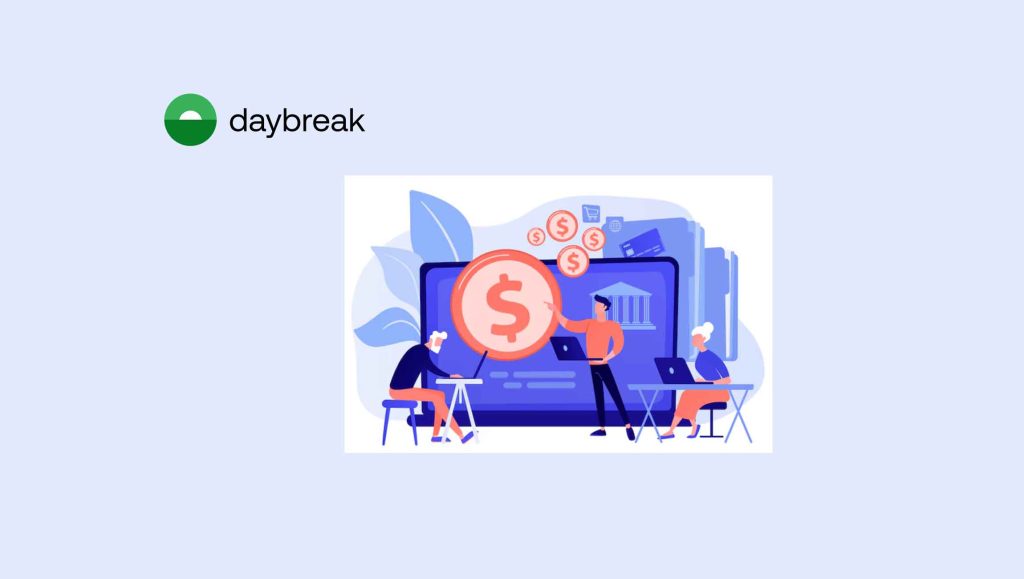As easy, safe, and convenient as video calls can be, it is not uncommon for some of them to go sideways due to a technical issue. While certain glitches are out of our control, most would be considered preventable.
According to recent findings from LoopUp, “inadequate work conferencing practices” can result in annual losses of up to $34 billion. That’s a huge number, but one which doesn’t need to be realized if business professionals learn how to not let technology negatively impact their virtual meetings.
Read More: Introducing CoPointer, The Revolutionary Co-Browsing Tool Created For Collaborative Work, Learning…
Scott Wilson, Co-Founder and CEO of video conferencing service Banty.com, believes all online meetings can succeed from a technological standpoint, as long as these steps are followed:
- Seek strong Internet: Whether you are working remotely or from an office, determine which rooms offer you the best Internet connectivity. We know that most venues will have dead zones, or areas in which the Internet tends to unpredictably kick in and kick out. Your job as a regular video chat participant is to understand where these weak zones are and avoid them at all costs
- Stay put: Once you have discovered a spot in which your Internet connection is solid, conduct as many video calls from there as possible. This is especially important if you are not working from your office space and need to conduct virtual meetings at trade shows, hotels, or other similar settings.
- Invest in your Internet: Select a trusted provider and commit to a plan that’ll exceed your needs, yet still fit your budget. When it comes to hardware, it’s always important to choose high-quality routers and modems, as well as trusted ethernet cables and WIFI boosters (when necessary). Larger companies may require more specialized equipment to fulfill their connectivity needs.
- Come prepared, yet ready to troubleshoot: Even if you have a great Internet connection and the proper equipment, always be prepared for an issue to emerge. If you know your gear and the online meeting platform you are using inside out, you should be able to troubleshoot quickly and minimize the disruption.
- Plug in or charge your device: Video calls can really chew away at a computer, smartphone, and tablet’s battery life. As such, either keep your device of choice plugged in throughout a call, or see that it has recently been charged mightily. Your battery dying mid-meeting is not a good look.
Read More: Lithuanian Airports Now Offer Customers A Seamless Travel Search With An AI Assistant
“Few things can derail a video call more than unrelenting tech issues. These not only interrupt the focus and flow of those presenting, but also draw away the attention of everyone else in attendance,” adds Scott. “Let’s face it: video conferencing is way better when slow Internet and frozen video feeds don’t come into play. Fortunately, these inconveniences – and others similar to them – are avoidable.”