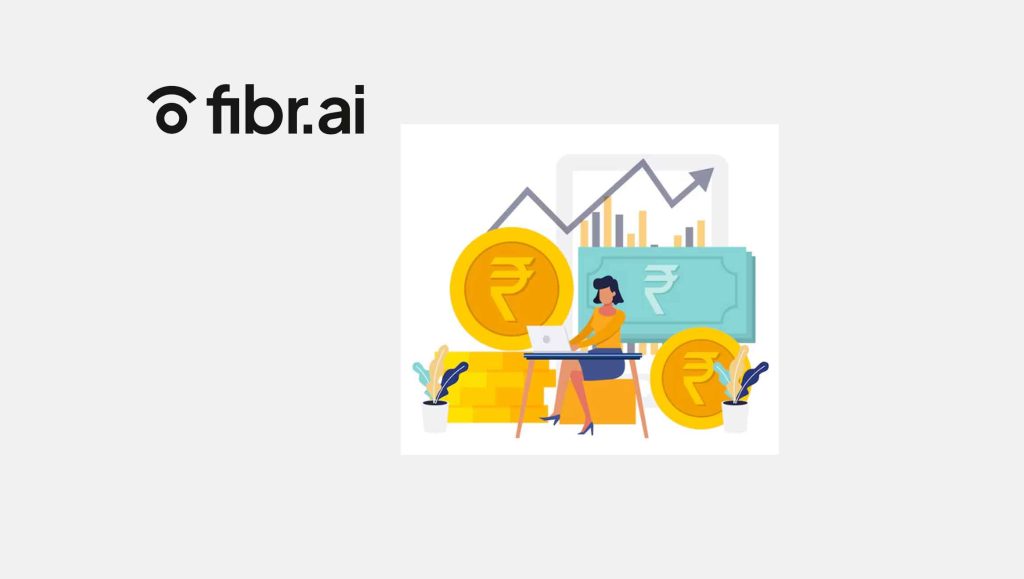Have sales left you feeling overwhelmed and burned out?
Have sales left you feeling overwhelmed and burned out?
It used to seem so simple. Now there are hundreds of millions of potential clients, along with millions of competitors vying for their attention.
The world of sales is moving faster than anyone can keep track of, leaving only one thing for certain: If you’re using the same methods and tools you were using a few years ago, you’re going to be left behind.
If you’ve spent any time with us at Reply, you’ll know we’re big fans of automation. We’re constantly looking for ways to take care of all the boring or repetitive tasks in sales and marketing, so you can focus on what matters most.
New sales automation tools are released every day, which is another challenge. Some of those apps will make your life easier, while others will waste your time and money.
Read More: 5 Ways Partnership Development Will Change In 2019
How are you meant to keep up with it all? We have a solution.
Sales Automation Tools List by Reply.io
Here we put together a list of some of our favorite sales automation tools, many of which we use at Reply on a daily basis.
Save yourself some time and learn from our experiences, with this list of 28 tools that will supercharge your sales process. You’ll be able to generate more leads, connect with them, and make more sales, all in less time.
Reply.io
We’re going to start our list with our own solution.
In case you hadn’t realized, we’ve put together our own piece of sales automation software.
We’ve created it to deal with the challenges we’ve faced ourselves and tick all the boxes for your campaign: Lead generation, contact management, automated email drip campaigns and a team edition package for SDRs.
We’ve also got a ton of integrations set up and ready to go, and we’re adding more all the time, so you can be sure it’ll fit in with your existing toolset and CRM. Best of all, we’re constantly working on making it even better, such as our latest update adding easy-to-use team management tools.
Bottom line, it’s kinda awesome. It’s a complete package, and you can sign up for a free trial today. Take it for a whirl and let me know what you think.
Use it to automate your inbound/outbound sales
Lead Generation
ZoomInfo
ZoomInfo makes the bold claim they’re backed by the world’s most comprehensive B2B database, ‘with access to more direct dials and email addresses than any other market intelligence provider.’ Customers praise them for the amount of information available for prospective clients, including the ability to easily find LinkedIn profiles.
However, be aware the ZoomInfo isn’t cheap, and tasks such as exporting results will cost you extra. Still, the ability to find direct dial numbers for your prospects is a massive advantage and can save you significant time if cold calling is a part of your sales process.
Use this to find additional information including direct contact numbers
Winmo

What, yet another tool for finding contact information? Yes but, before you skip to the next tool, Winmo has some impressive features that make it worth a look.
For a start, if you’ve grown tired of outdated information from other providers, you’ll be glad to know Winmo verify their details every 120 days. They do this using actual human beings (not bots) to make sure everything is up-to-date.
Read More: 14 Things Surfing Can Teach You About Business (And Life)
However, their real claim-to-fame is their sales prediction tool, WinmoEdge. According to the site, WinmoEdge analyzes industry shifts and is proven to predict sales opportunities up to 18 months in advance, helping you contact the right prospects at the right time.
Use this if you’re looking to see the future of your sales
Leadiro
Leadiro boasts an impressive number of complete and validated business contacts, from over 25 countries. They pride themselves on continuously refreshing and updating their database, and focus on reaching emerging markets.
So, if you haven’t had luck with other sources it may be worth checking them out. You can give it a go and select five contacts a month for free, or their packages range up to the enterprise level offering 100,000+ contacts a year.
Use it to find hard to reach leads in emerging markets
ContactCloud (Formerly Elucify)
We’ve previously recommended Elucify, but since our last round-up they’re now a part of ContactCloud.
The good news is you can still get free, unlimited access to their database, as long as you’re willing to connect your work email to their ‘engine.’
If you can’t (or won’t) connect your work email, then you can always pay $99 a year for the same access.
The process is anonymous, and it allows ContactCloud to quickly build up their database with potentially unique email, with all records updated on a daily basis. As it’s crowd-sourced it has the advantage of potentially holding contact information that isn’t easy to get hold of elsewhere.
Use this as a database of free leads, as long as you don’t mind sharing
Headreach
Headreach offers contact information for over 400 million people on the web, along with the contextual information you need (such as current position, industry, location, social links, number of followers, other relevant websites, interests or topics) to prepare yourself and help your pitch stand out.
The software uses live sources with data updated daily. The trial offers you 10 free leads, with paid plans start at $19/mo. While they don’t charge if no email address is found, if there’s a potential address it’ll still use a credit (even if it’s a low chance the email’s valid), so be aware of that.
Use this to find relevant leads with contextual information
Leadsfinder

Leadsfinder uses our name2email service (see below) to find you leads quickly and easily. Just type in the company domain and Leadsfinder will let you know what emails are available.
It’s simple and free, which makes it a good first step when you’re searching for that email contact, before trying other more complicated, paid for services.
Growlabs
Growlabs is the all-singing all-dancing option. It starts with lead generation but then follows through with automated engagement that allows you to get that lead converted into a customer at top speed. It’s like Skynet is here, but instead of world domination, it wants to help you convert leads.
One particularly impressive feature is its ability to analyze the email responses and sort them intelligently, following up with warm leads, filters out the cold ones, and passes the hot leads to you to deal with personally.
It also allows you to submit your existing sales content, customize emails from their library of templates, or work directly with the company to develop the perfect pitch. That way it doesn’t sound like a robot, but instead is authentic to your brand.
Clients are charged on a per-qualified-lead-generated basis, which means that this service is potentially a viable option even for smaller businesses as well as larger companies with bigger marketing budgets.
Read More: Six Ways Brands Can Increase Lead Generation In 2019
Use it automate lead generation and engagement
Email Search & Verification
LeadGibbon

LeadGibbon is one of our favorite tools for finding and verifying email addresses in Sales Navigator. The creators have doubled down on making the process as easy and simple as possible with their nifty Chrome extension.
You can look up an email address then save all their contact information to your Google Drive for future use. Simplifying the process further, you can go ahead and send them an email without even leaving Sales Navigator.
Customers love the extension and how simple is to set up, with users able to be up and running in minutes. The ability to keep all the details you need in one handy Google Sheet is a life-saver when you need to manage the next steps in your sales funnel, something which (at the time of writing) isn’t possible on Sales Navigator.
Use this if you’re looking to simplify how you find and manage your leads in Sales Navigator
InsideView
If you’re looking for more than just contact details, InsideView may be what you need. They gather real-time social and business sales intelligence, claiming to use more sources than ‘any competitor, by far.’ You then get the info sent right to your desktop or mobile device, either online or straight to your CRM.
One standout feature is their Social Insights. You can choose between an overview of any news about a prospect, or dig deeper for more details. Having recent articles and social media updates about your prospect all in one place can be invaluable, helping you quickly and easily personalize your prospecting with relevant details.
Use this if you want to real-time access to social as well as business information
Contact Enhance
If you already have your prospect’s email address but want more details, Contact Enhance can help. They offer additional information across 52 possible fields including company size, revenue, location, as well as what technology they’re using on their website.
All these details are then synchronized with your CRM and kept up-to-date, so you don’t have to worry about checking them everytime you want to get in touch. This allows you to segment your leads with pinpoint accuracy and send them highly relevant messages.
As an extra, they can also help you find ‘lookalike’ prospects based on your existing contacts and whatever criteria you designate, saving you time and delivering your ideal prospects.
Use this to get a complete view of your leads, as well as find new ones
Rapportive / Sales Navigator
This is a tricky one. Rapportive enjoyed a great reputation as a long-established app, showing you social media updates and other useful information for your contacts right in your Gmail inbox. But it’s looking like this great piece of software has had its day, and is now only a shadow of its former self.
At its peak Rapportive was the must-have extension for sales, allowing you to instantly see things like a person’s job title, recent social updates, and accounts from around the web, as well as let you click a button to connect with them on the sites it supported.
However, since its acquisition by Linkedin, features have gradually either been changed or removed. At the time of writing, the old Rapportive is still available as an extension, but the Chrome store is full of people complaining that it crashes frequently.
Instead, Linkedin is pushing their version, Sales Navigator, which requires a subscription.
Rapportive was a great tool, and hopefully, the extension will be reliable again soon. However, it looks more likely you’ll need to subscribe to Linkedin’s Sales Navigator or look for some alternatives. Fortunately, there are some out there…
Use it if it works again, or if you’re already subscribed to Linkedin’s service
Name2Email
Name2Email is a free Chrome extension from the lovely people at Reply (our middle name is generous).
By entering your prospect’s name and company into the recipient field in Gmail, Name2Email will automatically generate the most likely email address patterns.
You can then scan the results, with the correct one showing a picture of the contact. Click the email to select it and you’re all set. It’s quick, it’s simple, it’s free. It’s rated 4.2/5 in the Chrome store, with over 16,800 users.
Use it to find specific lead’s contact details within Gmail
Email Generator

This tool works similarly to Name2Email, taking a user input and using it to generate potential email addresses, which you can then verify separately.
This doesn’t take place in your inbox, and they suggest using Rapportive, but any good verification tool should be able to help out in case you’re having problems with the Rapportive extension. It’s free, and where all else fails can be a good way to find that elusive email address.
Use this to find email addresses (when you don’t want a Gmail extension)
Clearbit Connect

With Rapportive’s recent changes, there’s been a gap in the market for an effective email integration that shows you relevant information about your contacts within your email. Including location, contact, business, and even financial company details.
Clearbit Connect works as an add-in for either Gmail or outlook, so you don’t have to leave your inbox, and it’s free! It also allows you to search for companies and people, so also doubles up as an effective tool for lead generation.
Hunter
Hunter allows you to find email addresses in seconds for a specific company domain. A nice little touch is identifying the most common pattern for email addresses, so even if the email you’re looking for isn’t there, you can take an educated guess with a high chance of success.
You can sign up for free and get 100 requests a month, while those looking for more have a variety of options, ranging up to €319 a month for 50,000 requests. You can also use the service as a chrome extension, which has a rating of 4.69/5 stars, with over 284,000 users.
Read More: Are You Ready To Adapt To These 5 Digital Marketing Predictions?
Use it to find email addresses and patterns for your prospects
Moonmail Email Verification
While Moonmail offers a complete email marketing software solution (free for up to 300 emails a month), they also offer free standalone email verification and list cleaning.
Just tap in your list and Moonmail will go through and verify the details. Bonus points have been given for the simple interface. If you already have a list of potential email addresses, then Moonmail’s service can clean your recipients list for free using their artificial intelligence email list cleaning tool.
Use it to clean your existing list of email leads
Email Content
Drip Scripts
Writing emails from scratch is a pain.
It’s time-consuming, and at least half your time will be spent staring at a blank screen. It’s also untested and can lead to a depressingly low open/click-through rates.
This is where Drip Scripts comes in, and it’s a lifesaver. You start with a series of email sequences to choose from.
Once you pick the one that fits your requirements you get to customize it with your unique information. They then send you a zip file with the customized sequence, a pdf of the original sequence, plus a handy readme that talks you through each step.
It’s quick, it’s simple and it’s free. Even better, all of the sequences have been successfully tested.
Use it to get your email sequence up to scratch quickly
Grammarly
The English language is pretty complex.
Even if you can get to grips with nouns, verbs and adverbs, if you can ignore the ‘rules’ that aren’t really rules (don’t get me started on ‘i before e except after c’), then there’s still plenty that the grammar police will gladly pick you up on.
Trust me, I still have to look up split infinitives to understand what they’re about. That’s why Grammarly is an essential part of my toolset. Their free account is great and integrates with Word, Outlook and a whole other bunch of places.
Even the best writers make mistakes, but if your potential clients pick one up in your email then all the other sales automation tools won’t matter at all.
Use this to avoid mistakes and make the best impression with your emails.
EmailAnalyzer
After creating the perfect sales email to the perfect client, the last thing you want is it to end up being blocked.
If you want to make sure your emails don’t set off alarm bells, you’ll want to try this nifty little tool from AnalyzerNetwork. No registration is required, and it will tell you quickly whether any issues exist with your email.
It works by giving you an email address to send your email too, then shows you a report within a minute. It’s currently in Beta but for ease of use and speedy results it’s incredible and well worth checking out.
Use this to make sure your email doesn’t end up in the junk folder
ToneAnalyzer
How do your emails come across? How do you want them to come across? If you’d like a second opinion you can use the Tone Analyzer, for everything from your tweets to your email.
It’s incredibly easy to use, with no signup required: copy and paste your email or write it in from scratch, and the Analyzer will check it for emotional cues, language styles, and even social tendencies. Is that email you sent conveying anger or fear?
Are you unintentionally coming across as more tentative than confident? You’ll quickly find out, at both an overall and sentence level.
Then you can adjust the tone of your content to change your lead’s perceptions, or improve its effectiveness. You can also use it to quickly get a grasp on your prospect’s return communication, and respond appropriately.
Use this to make sure your emails come across to your leads as intended
Helpful Extras
Gryphon Sales Intelligence
For sales teams that rely on phone calls, Gryphon automatically captures and analyzes all sales activity. They offer real-time visibility into your rep’s phone activity, wherever they are.
However, Gryphon takes this a step further and also includes targeted speech analytics to identify the techniques and phrases used by your top performers, so you can see what’s working and what isn’t.
This all comes with a dashboard that gives you a clear picture of call volume and results, tracking not only how many calls you’re making but also your performance and time use as well.
Use this if you’re looking to increase your efficiency on the phone
Ambition
Ambition is a tool for managing the sales performance of your team. It allows you sync any data source and track, benchmark, and broadcast employee performance, all in real-time.
Rather than a simple sales tracking tool, the company uses gamification principles to increase competition in a fun and exciting way. Managers can set and monitor the KPIs for their company, while salespeople compete with each other to hit the top of the board.
With the real-time stats, you can see at a glance how your team is performing and make sure they’re working at peak efficiency.
Use this to monitor and improve the performance of your sales team
Zapier
Ah, Zapier, the not-so-secret weapon for sales automation. This clever tool allows you to create automations between over 1,000 apps. Best of all, it’s incredibly simple, allowing you to set up tasks with just a few clicks. No complicated coding or expensive developer fees!
For example, you could set up an integration automatically sending you a DM on Slack everytime you receive a new reply to your email, or add contacts to Reply every time a new row is added to a Google Sheet (for more ideas you can check up Reply’s most popular Zapier integrations).
It’s so easy to set up integrations, your only problem will be not getting carried away and automating everything. The possibilities are endless!
Use this to integrate and automate all the apps in your sales stack
Time Zone Converter
International sales mean international times.
The Time Zone Converter makes it easy to quickly find out what time it is, either by place or time zone, all in real time as you type in a nice crisp interface.
Yes, Google has inbuilt time conversion, but if you’re looking for something outside of the Googleverse without a page of search results, Time Zone Converter will be just what you need.
Use this to make sure you’re contacting your prospects at the right time for them
Ahoy.AI (Meeting Scheduling)
Scheduling meetings is usually a case of half a dozen emails back and forth, trying to sort out a time everyone’s available. At best it’s time-consuming, at worst people get frustrated and give up trying.
If that’s a potential client getting frustrated, then that’s a dreadful first impression. Ahoy promises to change all that. Simply CC Ahoy in your email to the people you want to arrange a meeting with.
The app requests everyone’s availability and finds the best time, then lets everyone know. It syncs up with your calendar, so you know you won’t miss the meeting either.
I was particularly impressed with the natural language detection; for example, if you say in the email you want to meet for lunch, Ahoy will automatically check for availability around lunch time. Impressive stuff, even more impressive because it’s free with no signup required.
Use it to get that important meeting set up in just one email (or via Slack)
Attach (Document Sharing)
If you find yourself sharing documents with your prospects as part of the sales process, you’re probably sending them as simple attachments or using something like google docs.
That works fine, but you could be missing out on a golden opportunity.
Attach lets you see how people are engaging with your documents in real time. Have they opened them yet? How long have they been reading it? Have they forwarded it to anyone?
It also has a number of other cool features, such as allowing you to update documents after you’ve sent them, and integrations with Gmail, Salesforce, and others. You can get started from $27/user/month, with the fully featured version costing up to $72/mo.
Use this to see how prospects interact with your shared documents
UberConference
UberConference boasts that it’s the ‘stress-free conference call’ solution. They give you an easy, pain-free way to schedule and run audio conferences with your prospects.
UberConference is free for unlimited calls with all the main features, with a Business version available for $10 a month that gives you your own local number.
One nice feature is how the software can be set to call you or your guests to make sure everything goes to schedule. It’s currently rated 4.3/5 on G2 Crowd, with some customers raising concerns on sound quality, but overall users have been highly satisfied.
International calls are limited to the paid plans, but if you’re looking for a free conference call solution in the USA this is worth a look.
Read More: The Importance Of Creating A Frictionless Customer Experience To Reduce Customer Churn