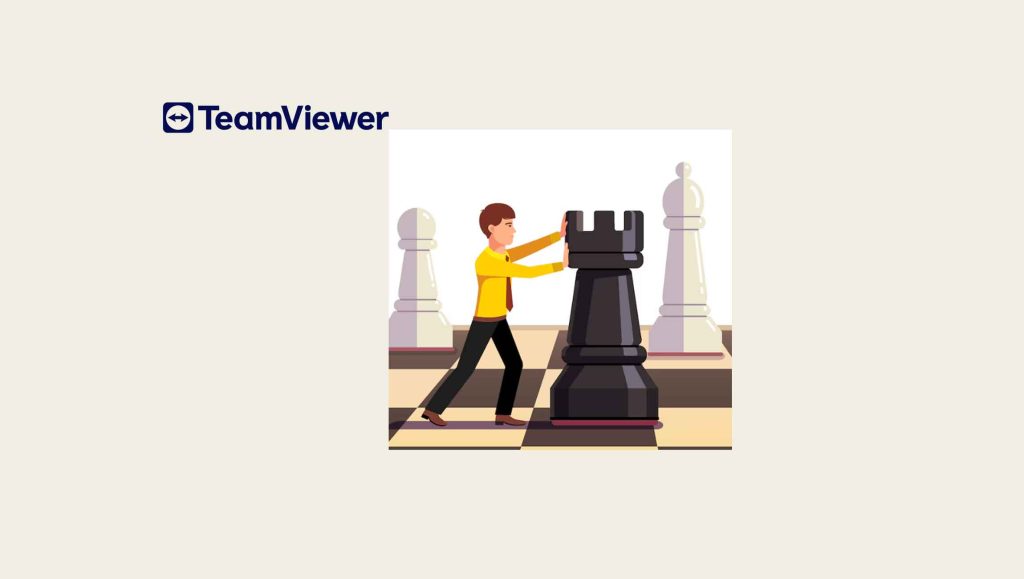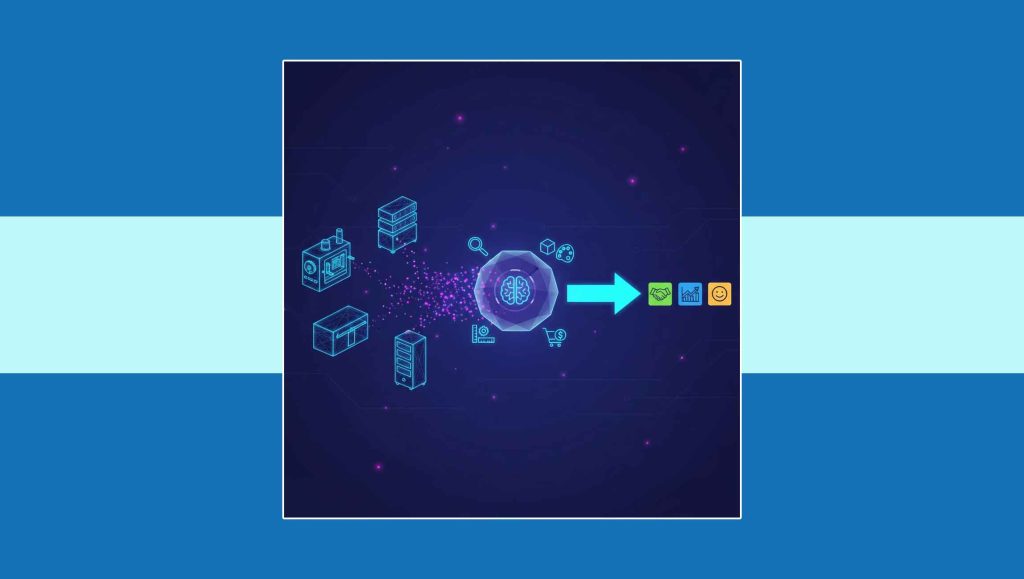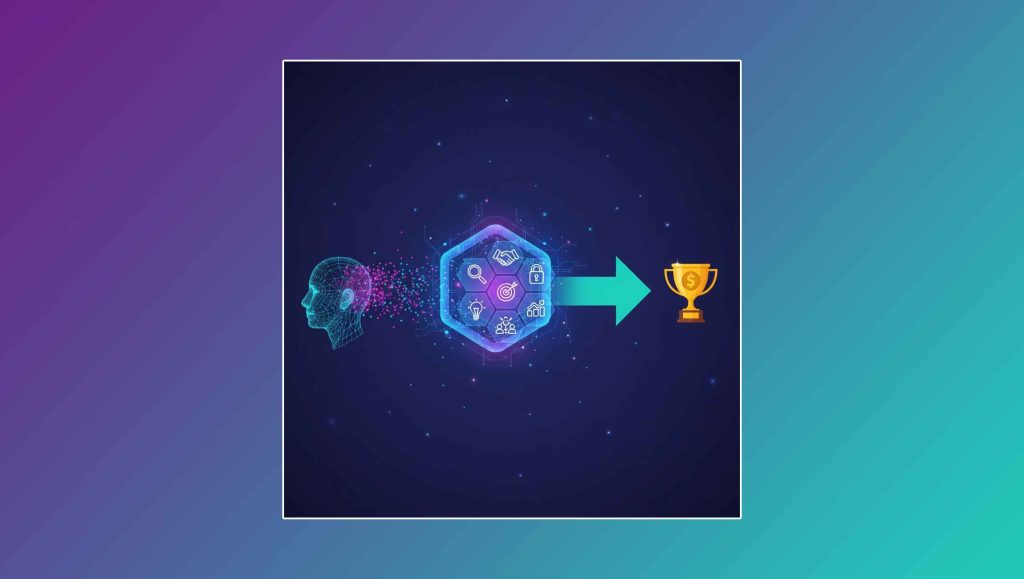Swappa, the user-to-user marketplace for newish tech, known for providing safety and value to its community of buyers and sellers, is pleased to announce its new B2B Exchange, which will become a significant channel for device acquisition and sales.
The B2B Exchange is separate from Swappa’s end-user marketplace and is designed for business-to-business sales. It brings the simplicity, transparency, and safety you’ve come to expect from Swappa and allows businesses to effortlessly find and purchase devices from one another in bulk.
Read More : True Influence Named Company Of The Year in Business Intelligence Group’s BIG Award For Business
This new streamlined process will help businesses more efficiently acquire or sell inventory and ultimately generate more revenue and with significantly less fees than other B2B options that charge up to 10% in fees. The B2B Exchange brings order to the chaos of bulk device sales with a simple and straightforward dashboard that aggregates stock lists, offers, transactions, and messages in one place. The result is a B2B sales experience unlike anything else.
“Although other B2B options currently exist, these services are often plagued with stale stock listings, poor organization and inefficient purchasing procedures,” said Ward Johnsmeyer, Chief Business Development Officer of Swappa. “In contrast, Swappa’s B2B Exchange delivers well-organized, live inventory results through our integration with WholeCell. And in keeping with our ongoing mission to provide a safe marketplace, Swappa hand-selects businesses before they can join the B2B Exchange.”
Read More : SalesTechStar Interview with Pekka Koskinen, Founder and CEO at Leadfeeder
These user-friendly features help simplify bulk device transactions on the B2B Exchange:
Exchange Dashboard. As your centralized hub, you can view your stock list, incoming and outgoing offers, existing orders, and messages pertaining to your offers and orders all in one place.
Make and Accept Offers. This page gives you an in-depth look at your incoming and outgoing offers while allowing you to easily compare offers, view any status updates, and determine which options make the most sense for your business.
Streamlined Inventory Browsing. Search for devices by name or view them in a grid format, complete with pricing, volume and activity data. This feature helps you to know which items to buy and when.
Read More : If You Want to Close More Sales Over Email, Track These Overlooked Metrics