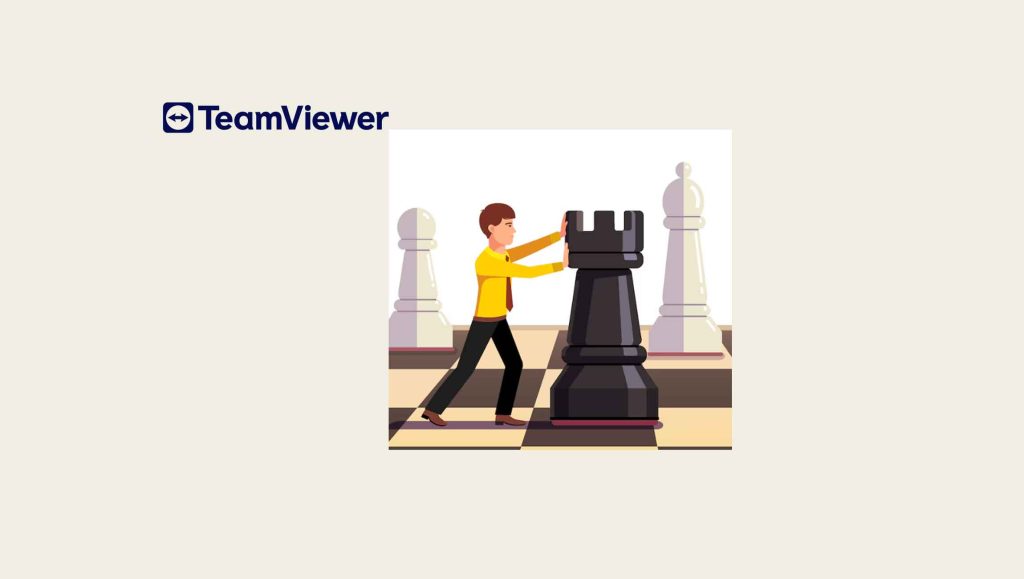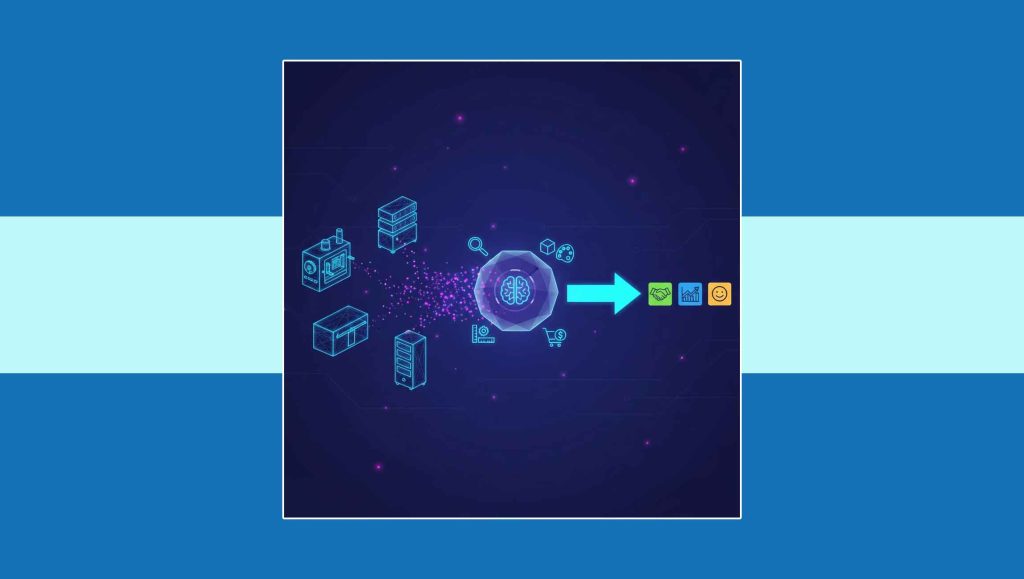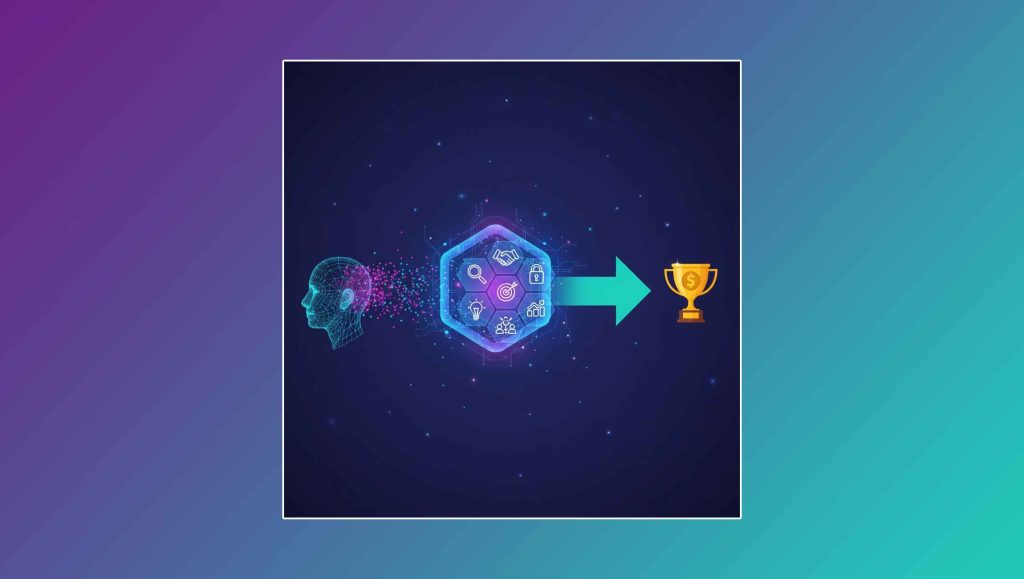Self-service support in SaaS (Software as a Service) refers to a customer support model where users of the software can access information, resources, and help documentation on their own, without needing to contact a support representative directly. In other words, you access software through a web browser, typically by paying a membership fee, rather than downloading and installing it on your computer.
SaaS is practical because it has several benefits over conventional software delivery models. SaaS applications’ ease of scaling up or down in accordance with business requirements makes it simple to accommodate growth and change.
SaaS programs may be used from any location with an internet connection, making it simple for users to collaborate with coworkers who are in various places or work remotely. SaaS providers handle maintenance and upgrades, saving organizations time and money. SaaS companies provide a variety of apps that are simple to interface with other software programs, allowing for easy customization and adaptation to various company needs. In general, SaaS is a strong tool that may assist companies of all sizes in increasing productivity, cutting expenses, and enhancing customer experiences.
SaaS Sales models:
- The self serve model: For less expensive products, the first approach, also referred to as the Self-Serve approach, is frequently employed. Customers are at ease with self-serving in this approach, which does not call for a professional sales crew.
- The transactional sales model: The Transactional Sales paradigm, second paradigm, is utilized for more expensive products where clients perceive more risk. In this model, effective inside sales and content marketing is key to conversion success.
- The Enterprise model: Last but not least, the Enterprise Model is defined by complicated, time-consuming, high-touch sales cycles that demand larger sales teams to close deals.
Why these models are there? It is because different products have different pricing, complexity, and risk profiles, which in turn necessitate different sales approaches, these three models were developed.
When it comes to inexpensive, simple products, the self-serve model excels, whereas the transactional sales model excels when it comes to higher-priced, complex products that demand greater customer engagement and education. Large sales teams are needed to oversee the selling process for sophisticated products with lengthy sales cycles, which the enterprise model is best suited for.
Overall, these models give SaaS businesses the flexibility to tailor their services to the wide range of needs of their clients while also enhancing their sales initiatives.
Adopting a self-service model can enable your SaaS company to grow without having to significantly expand your sales team. In addition, segmenting your users according to their needs and combining self-serve and transactional sales could be beneficial.
What is SaaS self-checkout?
Self-service support typically includes a knowledge base or FAQ section where users can find answers to common questions, tutorials, and guides on how to use the software. It may also include community forums where users can interact with other users and get advice or support from a community of peers.
Self-service support is a popular model in SaaS because it allows users to quickly and easily access the information they need to solve problems and improve their experience with the software, without having to wait for a support representative to assist them. It also allows SaaS companies to scale their support operations more efficiently, by reducing the number of requests that require human intervention.
Why is self-service support important for SaaS?
Self-service support is important for SaaS for several reasons:
- Cost-effective: Self-service support is cost-effective for SaaS companies because it reduces the need for a large customer support team. By providing users with the resources they need to resolve issues on their own, SaaS companies can reduce the number of support requests they receive and save on support staffing costs.
- Efficient: Self-service support is efficient because it allows users to quickly find answers to their questions and resolve issues without having to wait for a support representative to respond. This can reduce frustration and increase user satisfaction with the software.
- Scalable: Self-service support is scalable because it can handle an unlimited number of support requests without adding additional support staff. This is important for SaaS companies as they grow and expand their user base.
- Empowering: Self-service support is empowering for users because it gives them the tools and resources they need to solve problems on their own. This can increase user confidence in the software and reduce the need for users to seek out alternative solutions.
- 24/7 availability: Self-service support is available 24/7, which means users can access support resources whenever they need them, regardless of time zone or business hours. This is particularly important for global SaaS companies with users in different parts of the world.
Read More: SalesTechStar Interview with Ryan Studer, Chief Product Officer at Khoros
Automated self-service support is good for scaling
Automated self-service support is an effective way to scale customer support for SaaS companies. Automated self-service support uses chatbots, knowledge bases, and other digital resources to provide users with the information and assistance they need to resolve issues on their own.
As a SaaS company grows and its user base expands, the number of support requests it receives can increase dramatically. Traditional customer support methods, such as phone or email support, can lead to long wait times and frustration for users.
Automated self-service support can help SaaS companies manage this increased volume of support requests by providing users with quick and easy access to resources that can help them solve problems on their own. This can reduce the number of support requests that require human intervention, freeing up support staff to focus on more complex issues.
Self-service support is contextual and timely
self-service support is contextual and timely. When users encounter a problem or have a question about a SaaS product, they often want to find a solution as quickly as possible. Self-service support can provide users with the information and assistance they need in a contextual and timely manner.
Contextual self-service support means that the resources and information provided to users are relevant to the specific problem or question they are trying to solve. For example, if a user is experiencing a technical issue with the software, the self-service support resources provided should be related to technical troubleshooting and resolution. Contextual self-service support can help users find the information they need more quickly and reduce frustration.
To provide contextual and timely self-service support, SaaS companies can use a variety of tools and resources, such as chatbots, knowledge bases, and FAQs. These resources should be regularly updated and maintained to ensure they are accurate and relevant to the needs of users. In addition, SaaS companies can use analytics and user feedback to identify areas where self-service support can be improved and optimized for better contextual and timely support.
Mixing self-service support with human interactions increased customer experience
Mixing self-service support with human interactions can increase customer experience in many cases. While self-service support can be effective in providing users with quick and easy access to information and resources, there are times when users may need more personalized support or assistance. In these cases, human interactions can be invaluable in resolving issues, answering questions, and providing a higher level of customer service.
By combining self-service support with human interactions, SaaS companies can provide users with a more complete and well-rounded customer support experience. For example, a user may use self-service support resources to try to resolve an issue but still require assistance from a support representative to fully resolve the problem. In this case, the support representative can provide personalized assistance and guidance to the user, improving their experience with the software and increasing their satisfaction with the support provided.
Advantages of self-service support
While implementing self-service customer support may appear to be a lot of work, the benefits will outweigh the effort in the long run.
Here are a few examples.
-
Reduce the number of support tickets (lower support costs).
Self-service customer assistance was introduced by 45% of organizations, and it resulted in a decrease in phone calls and an increase in site visits. This implies they’re saving money on customer service while also increasing levels of client engagement.
-
Increase the number of trials that are converted
The free trial stage of the user experience is a make-or-break period that will determine churn or growth. Providing in-app assistance during trials will assist these users in understanding how to utilize your product and, as a result, appreciate the value on offer.
A resource center, for example, can lessen the friction between signing up and having their “AHA moment.” Needless to say, a user who recognizes value is more likely to convert to a paying customer after the trial period has ended.
Flattening the learning curve can improve your trial-to-paid conversion rate dramatically. Miro has taken use of the customer self-service strategy by developing in-app instructions covering features, use cases, and technical support:
-
Enhanced customer experience
While a good customer service team can improve the user experience, they should not be the first line of defense because of the inherent latency of explaining problems to another human being.
Why make clients wait in the queue when they can discover the answer to their questions with only a few clicks? It’s that simple: if you let customers to fix their own problems, their overall experience will improve.
-
Mutual fulfillment
Remember that developing an online knowledge base benefits both parties.
The customer experience will improve since answers are easily accessible through self-service solutions, but your customer care employees will also benefit from not having to answer the same queries again and over.
-
Keep human errors to a minimum
Human error can be extremely damaging to the customer journey. We’ve all been there: you call help, only to have the human agent give you material that has nothing to do with your problem.
Because customer support teams aren’t perfect, self-service solutions can reduce the number of human errors on repetitive customer tickets.
Customer self-service information is also more likely to be kept because the user has firsthand experience reading knowledge base articles on the subject.
Read More: The Power Of Predictive: How Tech Can Unlock Sales Planning To Support Growth Goals
When should you use self-service support?
Self-service support channels can help users comprehend the fundamental features of your product and provide assistance when no human agents are accessible, but what are the best situations for implementing self-service support?
Here are a few scenarios that might persuade today’s customers to use self-service channels:
-
Simple inquiries
If customers require a quick answer to simple questions, video tutorials, and other relevant content are usually preferable to live support.
FAQ pages, blog posts, and other self-service resources can significantly reduce the number of issues handled by your team.
Make sure your support centre software is mobile-friendly, as platforms that work well across different platforms are better able to keep consumers satisfied.
-
Periods of high activity
Whether it’s the holidays, the middle of a pandemic, or the days after a major upgrade, it’s impossible to avoid high-volume moments when calls pour in like there’s no tomorrow. Fortunately, self-service resources can help to relieve some of the pressure on your team.
Customers, it should come as no surprise, prefer to read in-app guides rather than wait on line for who knows how long. As a precaution against high-volume periods, knowledge bases, interactive walkthroughs, and tooltips should always be available.
-
After-hours assistance
When live customer support is unavailable, self-service channels can help fill the void. Having an online knowledge base or other self-service resources ensures that positive customer feedback continues even after business hours.
Furthermore, it is much less expensive than trying to run a 24/7 support team, let alone scale up with one. If you don’t have a self-service channel, you’re playing with fire and praying clients don’t have serious problems in the middle of the night.
-
When not to use self-service help (instead, seek human assistance)
Self-service support channels aren’t always the best option. Even as technology progresses, there will always be instances when human assistance is the most effective method to fix a problem.
-
Complex problems
Ambiguous tickets are AI’s nemesis. Most automatic solutions in these complex situations will be poor and leave much to be desired for your clients. Humans, no matter how flawed they are, do not follow a pre-programmed script.
We’re inventive, adaptable, and capable of coming up with out-of-the-box solutions. Our empathy also assists consumers in remaining calm as we fix a problem that has been bothering them. The last thing you want is for a bot to aggravate clients who have already been irritated by a technical issue.
-
Customers that are unable to use technology
It is critical that you cater to all customers, not just those who use smartphones. After all, according to Pew Research Centre, 15% of adults in the United States do not own a smartphone, and 23% do not have a home computer.
The study does not mean that support content is not beneficial to customers; rather, it encourages us to be mindful of those who are unable to access it. In such cases, human intervention is the only method to keep new clients from leaving your service.
This does not preclude you from reaping the benefits of automation. Using an automated voice system in conjunction with interactive voice recognition can help to streamline the flow of incoming client calls. It’s the phone’s closest thing to a self-service channel.
Examples of self-service support for SaaS Help centers, interactive walkthroughs, chatbots, forums, and in-app notifications are all common features of a self-service environment. Let’s take a closer look at each one to get a better sense of how to put them into action:
Self-service assistance and instructions are available in-app
The primary distinction between a support center and a knowledge base is how clients gain access to them. Knowledge bases are often available via your website, however, a resource center provides rapid assistance from within the app.
According to a Coleman Parkes poll, introducing a self-service knowledge base can enhance retention rates by up to 85%, so both techniques have merit, and you can even include a link to the knowledge base within your help centre.
Replace product tours with contextual interactive walkthroughs in-app.
If you’ve ever skipped through a long, dull product tour, you’ll be relieved to know that there is a better option. Instead of bombarding users with information all at once, interactive walkthroughs use a contextual onboarding method.
The following steps will appear only when the user has completed the previous step. This strategy of gradually acquainting people with your product is more entertaining and increases the likelihood that the information will be recalled subsequently.
Interactive walkthroughs can proactively eliminate the need for help by offering guidance when users may require it. Kommunicate, for example, employs an interactive tutorial to assist new customers in reaching their activation point (in this case, constructing their first chatbot).
Chatbots for self-service assistance
Chatbots are an essential component of client self-service. These chatbots, which are defined as computer programmes that replicate human conversation, can either employ prepared answers to answer popular inquiries or use AI/ML technology to react to user requests.
NLP, or natural language processing, is also useful to chatbots because it allows them to understand phrases in the same way that humans do. Regardless matter how realistic your chatbot is, always give the option to transfer to human help if necessary. Always.
Communities and business forums
Company forums are another kind of customer self-service because users can look through existing discussions when they encounter an issue rather than immediately opening their own ticket.
Helping others find solutions to their challenges fosters customer relationships and a feeling of community, both of which can improve user retention. Aside from community-led growth, the responses users give each other will serve as useful content for future reference.
Self-service does not take the place of human interactions
No matter how smart your self-service technology is, there is never a replacement for assembling a knowledgeable support crew. Customer service personnel can be the guides who help new users remember your company. Consider self-service as a powerful business tool that can give your human staff more time to focus on what really matters and help you scale the company without fear of losing customer service.
Finally, it caters to self-service customers. Start adding in-app resources and self-service assistance using a platform like Userpilot today if you’re ready to revolutionize the way users engage with your product! Please feel free to schedule a no-obligation free demo.
How to implement the self-checkout SaaS model?
Following a few stages is vital to implement the SaaS self-delivery checkout delivery. Please read below to learn about these stages.
a) Step 1: Communicate with your clients:
Starting with customer discovery is the first step in establishing self-serve SaaS. Connecting with your clients is the first step. Find out what success means to your customers by using the best techniques, such as interviews or demos. Consider the following questions while you brainstorm:
- Who is the perfect client for you?
- What is the customer’s main objective in using your product?
- Is there a certain time, such as the first booking or payment, when the client feels the value received?
- Is there a certain adoption milestone, like Slack’s 2,000 messages for new teams, that signals the consumer is likely to stick around?
- What are the steps required for success, and which ones need the most direction?
b) Step 2: Monitor success indicators
Choose the product metrics that will enable you to track success after you have a clear understanding of what it looks like. What client information is needed?
- User attributes for important usage metrics
- Important lifecycle events
Take the photo editing program Sparkle, for instance. Here are some ways they can gauge success:
- Key usage indicators: pictures and albums
- Lifecycle events: album creation, trial launch, and photo upload
As you can see, the tracking strategy does not have to be difficult. Start with a simple tracking strategy.
c) Step 3: Focus on your customer journey
Consider the various phases of your product’s lifespan as you describe your client journey. These steps can be rather straightforward, and even while trial and freemium models might differ slightly, the general steps will still be the same. Users typically begin their journey as non-paying consumers with the goal of becoming paying customers. Then, if they do not find value, they may explore advanced features before canceling and leaving.
You may interact with your users as they pass from one stage to the next by segmenting your user base based on their lifecycle stages. Every lifecycle segment often includes a unique “conversion goal” that is met when a user is joining that segment, as well as a related email campaign. For instance, activating trial stage users can include raising a particular activation statistic from 0 to a predetermined value. You can send a straightforward onboarding campaign that focuses on this objective to users when they reach the trial stage.
d) Step 4: Give your clients some best moments during the journey
Leading your consumers to the “aha” moments they need to have at every point of the customer journey is the focus of step 4. You must be aware of the precise moments when these events take place for your users in order to accomplish this. Based on this information, you may shorten the onboarding process by eliminating any steps that aren’t necessary for the user to achieve their goal.
Give your users relevant material that will aid them in overcoming any challenges they may face to further support them. For instance, Christopher Gimmer of Snappa discovered that giving clients templates dramatically enhanced their experience.
Various feature metrics should be tracked by a successful user onboarding campaign, and if the metric is at zero, help should be provided. In essence, this procedure replicates the duties of a customer success manager while gaining the advantages of behavior data and email automation.
e) Step 5: Utilize email automation to streamline
You may start automating these interactions once you have a firm grasp of the onboarding process, have identified clients’ needs, and have helped them succeed at each stage. The four phases to implementing automated messaging are as follows:
Choose an email automation program that enables behavior-based messaging. Start monitoring user activity in accordance with the tracking plan. As users join each segment, create automated campaigns, as displayed in the segmentation charts above. To stay in touch with clients who need help, forward responses to your customer support mailbox.
For inactive customers, create emails that can help remove obstacles, accomplish early objectives, and gently encourage them. For active customers, send automated emails that assist them in making the most of advanced features, request feedback or reviews, or propose annual billing. All of these types of communications can be automated to enhance the customer experience and minimize manual support.
f) Step 6: Simplify your customer support:
Simplify your customer support process by utilizing a help desk tool like Help Scout or HelpSpace. With these tools, you can efficiently manage incoming support requests and provide exceptional service without the need for manual check-ins with every user.
Best self Checkout SaaS tools:
There are several tools available in the market for self-delivery of SaaS products. Some of the best ones are:
-
Zendesk:
Zendesk is a popular customer service and support tool that offers self-service options for customers, including a knowledge base, community forums, and AI-powered chatbots. Zendesk is a well-known player in the customer support software space, often associated with larger teams due to its cost and complexity. However, they also offer plans suitable for non-enterprise businesses.
With Zendesk, you can handle customer issues across multiple channels, including email, social media, phone, and chat. Additionally, you can create a knowledge base or leverage their prebuilt apps. For those on higher-tier plans, Zendesk offers advanced features like AI and customizable analytics dashboards.
The price is 19$ per agent every month.
-
Hubspot Service Hub:
HubSpot, a well-known name in the marketing and sales software industry, has recently launched a support software called HubSpot Service Hub. It offers essential help desk features such as a shared inbox and reporting capabilities, along with additional features such as automation, satisfaction surveys, and knowledge base building.
If you’re already using HubSpot CRM, you can integrate customer profiles with Service Hub, providing your team with more context and insight.
HubSpot Service Hub offers a free plan, and paid plans start at $45/month.
-
Freshdesk:
If your team is searching for help desk functionality without all the bells and whistles, Freshdesk is worth considering. It provides a single inbox for managing email and social media conversations (Facebook and Twitter), as well as a knowledge base for frequently asked questions (FAQs). In addition, you can connect to other software using apps in their marketplace and automate processes to increase productivity.
Freshdesk also has some additional features, such as advanced reporting and the option to send customer satisfaction surveys (CSAT) when closing a ticket, but these features are only available on higher-tiered plans.
Pricing starts at $15 per agent per month, with a free plan available as well.
-
Intercom:
Through its conversational interface, the customer messaging platform Intercom provides a distinctive approach to customer support. Additionally, it offers a self-delivery checkout model that enables companies to streamline their customer checkout procedures and automate their sales processes.
Business owners may design bespoke checkout flows and automate their sales procedures using Intercom’s self-delivery checkout concept. Customers don’t need to go to a separate checkout page in order to purchase goods or services because they can do so effortlessly within the chat window. Because less time and effort are needed to complete a purchase, conversion rates are higher and customers are more satisfied.
Customers may easily make payments using credit cards, Apple Pay, and Google Pay thanks to Intercom’s checkout mechanism, which also provides a number of other payment alternatives. Intercom’s self-delivery checkout model offers a convenient and seamless checkout experience for customers while providing businesses with powerful features.
Conclusion
A good place to start is with a solid core technology that tackles multiple pain points. To realize its full potential, you’ll need a thorough customer self-service platform that offers your users and clients a smooth web self-service experience. Anything less could result in higher turnover and harm to your brand, particularly when dealing with enterprise clients.
While some customers prefer to speak with humans, others may prefer to watch video tutorials on an online knowledge base. It all boils down to preference and circumstance, which is why providing clients with options is critical.
Self-service is unquestionably the best approach to increase client loyalty, and engagement, and provide an overall excellent customer experience. You’d be shocked at how much of an impact a self-service resource can have on the user experience. However, do you have the time and resources necessary to manage your core technology and product roadmap in addition to investing in SaaS necessities? How can quality and innovation coexist? The answer is straightforward: self-service enablement. Be proactive right away to guarantee your success.