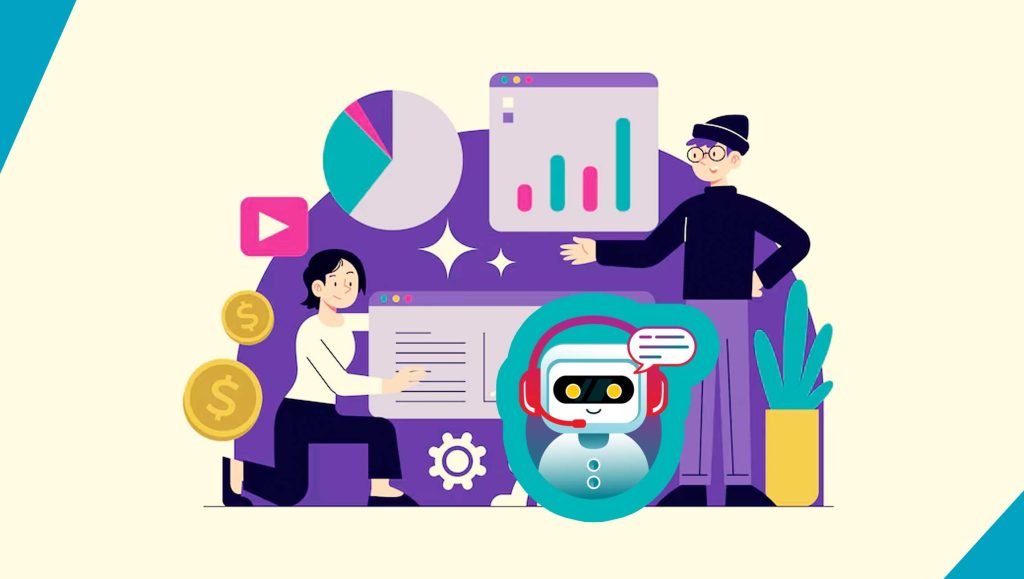Sales teams have targets to achieve in a day, time spent on manual tasks always needs to be reduced with the use of appropriate salestech. Far too many sales professionals compromise on their personal time to reach their targets and this is where no-code salestech and sales automation plays a crucial role.
Sales teams need the right resources and salestech to keep ahead of the competition in the fast-paced corporate world of today. A notable development in recent times has been the introduction of sales automation without the need for code. With no-code salestech, sales teams can increase productivity, decrease manual labor, and optimize their workflows without requiring deep programming expertise.
Modern sales processes require more salestech support and sales automation since it frees up the critical time of the sales teams to concentrate on developing customer relationships and closing deals. Salestech allows them to complete repetitive sales operations fast and accurately. Sales automation may greatly increase the efficiency and effectiveness of sales teams by handling duties like data input, follow-ups, and scheduling.
Let us examine the advantages of no-code salestech and sales automation along with a step-by-step process on configuring a workflow without requiring any coding knowledge. Important factors and recommended procedures for creating efficient workflows for sales teams will also be covered.
What Is No-Code Salestech and Sales Automation?
The term “no-code sales automation” describes the application of technologies and platforms that let users build automated procedures and workflows without knowing how to write code. These platforms usually include a drag-and-drop visual interface that enables users to construct workflows even in the absence of technical knowledge, making automation accessible to all. Sales teams may effectively automate their daily operations by using no-code salestech and sales automation, which makes difficult activities easier.
How Do No-Code Platforms Operate?
In order to create automated workflows, users can specify triggers, actions, and conditions using the user-friendly interface provided by no-code platforms. The seamless data transfer and process automation across several tools is made possible by these platforms’ integration with a variety of software programs and services. Users can create workflows that, among other things, notify a CRM automatically whenever a new lead is produced, send follow-up emails in response to predetermined triggers, or set up appointments in reaction to specific requirements.
Essential Features And Benefits Of Some of The Top No Code SalesTech and Sales Automation Platforms:
Sales automation software is a tool that automates all the important repetitive and manual tasks of a business so the users are able to close the deals quickly. According to a 402 Swiss Marketers study it is revealed that 72% of the most successful companies make use of sales and marketing automation tools. However, there are so many to choose from, how will you know which one is best for yourbusiness and teams. We have evaluated some top salestech and sales automation tools so you can understand their features and benefits in detail:
a. ActiveCampaign
A cloud-based platform for sales automation called ActiveCampaign was created to optimize sales procedures so that sales managers and agents could close deals more quickly. ActiveCampaign assists teams in concentrating on what really matters—establishing connections and completing deals—by automating a variety of sales duties.
Main Features
A number of features are available from ActiveCampaign to improve your sales process:
- Sales Process Visualization: This feature makes sales processes easily observable and manageable for salespeople, preventing them from overlooking any important steps.
- Sales and Marketing Integration: Ensures seamless outbound sales sequences by improving communication between marketing and sales teams via one-to-one email automation.
- Lead scoring: Using lead scoring metrics, users may swiftly offer deals, set up automatic information, and identify qualified leads.
- Contract Tracking: Contact tracking allows you to offer customized solutions by keeping track of your contacts’ whereabouts in the sales funnel and what they are looking for.
- Data Migration: Enables the smooth transfer of contacts, email templates, sign-up forms, and automation tools to the platform.
- Wide-ranging Integrations: For improved functionality, integrates with 870 other software products, including Dorik.
- Advanced Reporting: Provides thorough reporting on each sales automation’s outcomes, revealing performance trends and areas in need of development.
Pros:
- User Friendly: Using a drag-and-drop editor makes things simple.
- Deal tracking: Follows up on deals to monitor the advancement of every stage in the sales process.
- Support System: Distinguished for its superior customer service.
Cons
- It is more ideal for B2C processes than B2B
- There may be problems during the busy hours as it may be erratic and take a while to load
Cost
For its sales automation products, ActiveCampaign provides three different pricing tiers:
- Plus Plan: Annually paid at $19 per month.
- Professional Plan: Annually invoiced at $49 per month.
- Enterprise Plan: Annual billing with customized price.
Tier based pricing has some common services. When plans are upgraded, more automation features become available.
Why Opt for ActiveCampaign?
If you are using Dorik to create a business website, you can quickly use ActiveCampaign to boost your expansion. It is an invaluable tool for any sales team trying to increase productivity and close more deals because of its extensive feature set, intuitive UI, and potent automation capabilities. You can make sure that your lead nurturing efforts are successful, your sales team is empowered to work to the best of their abilities, and your sales procedures are optimized by using ActiveCampaign.
b. Zapier
Zapier is an automation platform that helps businesses automate processes and optimize daily operations by connecting different web apps. Zapier is a time-saving and productivity-boosting tool that is perfect for small and medium-sized organizations. It is made to handle repetitive chores with efficiency.
Main Features
A number of capabilities are available with Zapier to improve process automation:
- Pre-Built, Custom, and Reusable Connectors: Zapier offers a range of connectors, whether pre-built, custom, or reusable, to connect features and apps with ease.
- Data Transformation Tools: Consists of functions and tools to ensure data compatibility and integrity while converting data values from a source system to a destination system.
- Automated Workflows (Zaps): Zapier’s workflows, or Zaps, simplify procedures and cut down on manual labor. It helps to automate several operations at once.
- Paths and Funnel: Use Paths to create conditional workflows with distinct results for individual Zaps. With the use of the Funnel function, conditions can be created to stop a Zap trigger if the new output doesn’t meet certain standards.
Pros
- High Task Capacity: With paid options, users can do over 75,000 tasks, and real-time operation allows for quick task execution.
- Wide-range Integrations: Facilitates integrations for applications that do not have native integration features.
- No Coding Required: Without the requirement for scripting, it is simple to use, and users may easily copy Zaps that have already been made.
- Customer support: Offers trustworthy assistance to resolve any problems that may occur.
Cons
- Pricing Structure: More explanations are needed for the pricing mechanism, as some people may find it unclear.
Zapier provides a range of price options to meet various company requirements.
- Free Plan: Indefinitely available, with a monthly cap of 100 jobs.
- Starter Plan: Monthly cost begins at $19.99.
- Professional Plan: $49.99 a month is the starting price.
- Monthly plan: The monthly cost of the Team Plan is $399.
- Company Plan: Monthly starting at $799.
To let users discover Zapier’s capabilities before committing to a subscription plan, a free trial is also offered.
Why Opt for Zapier?
Businesses wishing to link numerous apps and automate tedious operations without requiring sophisticated coding might consider Zapier. Zapier connects your web apps and streamlines processes to help you save time, minimize mistakes, and boost productivity. Zapier may be easily connected to your subscription form, for example, if you are using Dorik to add forms to your website. This will guarantee automatic responses and smooth data flow. Because of its many capabilities and intuitive layout, Zapier is a great solution for companies looking to increase efficiency and optimize their processes.
c. Hubspot
The robust sales automation platform HubSpot Sales Hub was created to optimize the complete sales process, from lead generation to deal closure. HubSpot Sales Hub is a comprehensive Customer Relationship Management (CRM) platform that provides a range of solutions to improve productivity and efficiency in sales.
Main features
A number of abilities are available in HubSpot Sales Hub to help you maximize your sales operations:
- Forecasting: With the forecast tool, users may establish hiring, budgeting, and sales revenue targets. This aids in goal-setting and strategic planning.
- Sales Calls Management: For increased productivity and improved tracking, the platform enables users to make sales calls, record them, and have the calls immediately logged into the CRM.
- Pipeline Insights: Provides comprehensive understanding of the sales pipeline, empowering team members to better manage their sales operations and forecast.
- Automated Sales Quotes: This feature streamlines the quoting process by allowing users to produce and send sales quotes from the CRM without having to manually type or copy information.
- Sales Playbooks: With configurable sales playbooks, sales managers may use best practices and techniques throughout the sales process.
Pros
- Pipeline Management: Offers essential pipeline management through numerous project management connectors, enabling users to allocate work, personalize their pipeline, and effectively track the sales process.
- Task Assignment and Customization: Enables sales teams to easily allocate tasks, personalize their workflow, and monitor advancement.
Cons
- Onboarding Procedure: There are a lot of questions throughout the onboarding process, which can be overwhelming for new employees and take a long time.
Pricing:
In addition to a free plan, HubSpot Sales Hub has three premium plans that are appropriate for different types of business needs:
- Starter Plan: Perfect for small company teams, starting at $45 per month.
- Professional Plan: $450 monthly starting point; ideal for expanding sales teams.
- Enterprise Plan: Designed for high-volume sales operations, it starts at $1200 per month.
Why Sales Hub from HubSpot?
HubSpot Sales Hub is a great option for companies who want to improve and automate their sales procedures. Every phase of the sales funnel is supported by its extensive feature set, from lead creation to deal conclusion. HubSpot Sales Hub guarantees that sales teams may operate more productively and successfully by combining all necessary sales tools into a single platform.
For example, HubSpot Sales Hub integration can greatly enhance your sales processes if you are using Dorik to develop a business website. HubSpot Sales Hub’s capabilities, which include pipeline insights, automated sales quotations, and sales call recording, assist sales teams in remaining focused and organized while completing deals. Its robust CRM features and adaptable price structures make it an invaluable resource for companies of all sizes looking to streamline their sales procedures and meet their objectives.
d. Click Funnels
Being one of the most well-liked platforms for sales funnels, ClickFunnels allows users to design visually appealing sites that instantly turn visitors into leads and customers. ClickFunnels offers a large selection of plug-and-play templates so customers can create sales funnels without requiring any coding, design, or technical knowledge. For people and business owners wishing to develop their personal brands or enterprises and make money from their internet presence, this tool is perfect.
Main Features
A comprehensive suite of tools is provided by ClickFunnels to assist companies in creating successful sales funnels.
- Increased Sales and Visitor Attraction: ClickFunnels helps businesses draw in online traffic, mentors customers through the buying process, and boosts revenue more rapidly.
- Site Analytics and Insights: The platform helps users make data-driven decisions by offering comprehensive site analytics and insights on readers, subscribers, and page views.
- Drag-and-drop Editor: ClickFunnels has an intuitive drag-and-drop editor that makes it simple for anyone without technical knowledge to create and modify sales funnels.
- A/B testing: To enhance marketing tactics and boost conversion rates, users can do A/B testing on websites, email campaigns, and funnels.
- Marketing Automation: By building effective workflows within the platform, both individuals and marketing teams may automate their marketing efforts.
Pros
- Simple to Use: Even for users without any prior knowledge, ClickFunnels makes it simple to construct and set up your own sales funnel.
- High-quality Leads: To help you expand your business more quickly, the platform produces high-quality leads.
- interaction Capabilities: ClickFunnels’s functionality is increased with its smooth interaction with other well-known software programs.
Cons
- Email Marketing Integration: Some of the offered plans’ email marketing integration can be a little awkward and difficult to use.
Pricing
Three premium plans are offered by ClickFunnels, with monthly and yearly subscriptions available:
- Basic Plan: Monthly cost begins at $147.
- Pro Plan: Monthly cost begins at $197.
- Funnel Hacker Plan: $497 a month is the starting price.
In addition, ClickFunnels provides a 14-day free trial so that customers can examine its features before deciding to subscribe to a paid subscription.
Why ClickFunnels?
For business owners and entrepreneurs wishing to rapidly and effectively create and optimize their sales funnels, ClickFunnels is a great option. With a range of pre-designed themes and an easy-to-use drag-and-drop editor, even individuals without technical experience are able to use it.
No-Code Sales Automation’s Advantages in SalesTech and for Sales Teams’
The no code automation platforms are many but these offer brilliant advantages to people listed below:
1. Productivity and Efficiency
The significant boost in efficiency and output for sales teams is among the main advantages of no-code sales automation. Sales teams can save numerous hours by automating monotonous operations, which can then be better utilized for more strategic activities like interacting with prospects and completing agreements.
2. Saves Time and Money
Salespeople can concentrate on developing connections and closing deals when repetitive chores like data input, follow-ups, and scheduling are automated. For example, a no-code automation solution can schedule follow-up emails based on predefined triggers or automatically update customer data in a CRM whenever a new lead is received.
The development, implementation, and maintenance of traditional automation solutions can come at a high cost. Conversely, no-code platforms usually come at a lower cost and do not require a lot of technical assistance. This enables small and medium-sized organizations as well as businesses of all sizes to utilize them.
3. Helps with many Sales Ops Tasks:
Data entry is the process of automatically entering lead details into CRM platforms.
Sending prompt follow-up emails or messages in response to a prospect’s specified behavior.
Organizing appointments and meetings without the need for human interaction is called scheduling.
Sales teams can work more productively and efficiently, which will boost sales volumes and performance, by getting rid of these repetitive duties.
4. Improved Accuracy
The increase in data consistency and correctness across sales processes is a key advantage of no-code sales automation.
5. Minimization of Human Errors:
Inaccurate information may be recorded and used in sales procedures due to the error-prone nature of manual data entry. Errors are less likely to occur when data is accurately recorded and entered into the system thanks to automation.
6. Communication Consistency:
Automated procedures guarantee prompt and consistent communication with clients and prospects. Standardized follow-up emails, for instance, can be programmed to automatically go out in response to certain triggers, guaranteeing that no prospect is missed and that every correspondence is consistent with the business’s messaging plan.
By enabling consistent and prompt interactions, this increased accuracy not only increases the trustworthiness of sales data but also improves the customer experience.
7. Scalability
Unmatched scalability from no-code sales automation technologies makes it simple to develop and modify procedures as a company expands. A company’s sales processes get more intricate and extensive as it grows. Increased workloads can be readily handled by no-code automation systems without requiring a substantial increase in resources.
One can rapidly and without technical experience create new automated processes or add more phases to an existing workflow.
8. Adaptability
Because no-code automation technologies are adaptable, sales teams may change their workflows and strategies as needed. These systems facilitate rapid updates and alterations to automated workflows, allowing for the integration of novel sales strategies and adaptation to market fluctuations.
Regardless of corporate growth or shifting strategy, sales teams may continue to function successfully and efficiently because of this scalability and adaptability. No-code sales automation can be more affordable to implement than typical automation techniques, which call for substantial technical resources and continuous support.
9. Minimal Technical Support:
Businesses can rely less on professional IT staff for maintenance and upgrades when using no-code products because they are easy to use and do not require coding knowledge. Independent workflow management and modification by sales teams substantially lowers the price of technical support. No-code sales automation solutions enable more firms to take advantage of advanced automation capabilities by reducing the cost barrier to automation and the requirement for technical skills.
How to Create a Workflow for Sales Automation Without Coding
To create a workflow for sales automation without coding here are the steps to follow:
Step 1: Identify the Need for Automation
Establishing a sales automation workflow begins with determining the particular requirements of your sales process. This entails a detailed analysis of your present sales efforts to identify repetitive jobs that can be automated.
- Evaluate the Sales Process:
Take a close look at your sales process to comprehend how leads are generated and deals are closed. Determine the repetitive, labor-intensive tasks that need to be done by hand, like data entry, follow-ups, and meeting scheduling.
- Identify the tasks that can be automated:
Give jobs that can be automated priority in order to save time and minimize human mistake. Typical jobs that can be automated are as follows:
- Data entry: bringing in lead data into your CRM automatically
Sending individualized follow-up emails to prospects who have interacted with your content is known as follow-ups.
- Scheduling
Automating call and meeting scheduling according to availability. You may create an effective automation workflow that will optimize your sales operations by identifying these tasks.
Step 2: Select the Proper No-Code Instruments
Selecting the appropriate no-code tools to assist with the automation’s implementation comes after you have determined which jobs need to be automated.
- Analyzing the No-Code Platforms That Are Available:
Look at the different No-Code platforms that have the ability to automate sales. Popular no-code tools are HubSpot, Zapier, and Integromat (Make).
- Criteria for Choosing the Best Tool:
- Usability: Users should be able to set up workflows on the platform without the need for technical knowledge thanks to its user-friendly interface.
- Integration Capabilities: Make sure the solution works well with the email marketing, CRM, and other crucial sales tools you already have.
- Scalability: The platform must be able to expand along with your company as it expands.
- Cost: Think about the pricing structure and make sure you have enough money for it.
The simplicity and efficiency of your automated workflow will depend on the technology you choose, so choosing wisely is essential.
Step 3: Create a workflow
When creating a workflow, it is necessary to map out the sales process and pinpoint the crucial points at which automation can be applied.
- Draw a Detailed Map of the Sales Process:
Make a thorough flowchart of your sales process that shows every step, from lead generation to deal closing. Determine the points of contact where automation can improve productivity.
- Establish a Graphical Representation:
Make a visual depiction of your workflow using the visual builder that the no-code platform offers. This makes sure all important areas are covered and aids in understanding the flow of work.
You can make sure that every step of the sales process is ready for automation by creating a well-defined workflow.
Step 4: Set Up Actions and Triggers
After creating the workflow, the tasks that need to be automated need to be configured for the triggers and actions.
1. Define Triggers: List the occasions that will set off the automatic process. Typical catalysts consist of:Creation of New Lead: The process of adding a new lead to the CRM.
When a potential customer opens an email.
2. Establish Actions: Specify what will happen in the event that a trigger is met. Among the acts are examples:
3. Send Follow-Up Email: Whenever a lead engages with your content, an automated, customized follow-up email is sent to them.
4. Update CRM: Depending on their activities, updating the lead’s status in the CRM.
You can make sure that your workflow runs smoothly and effectively by configuring triggers and actions.
Step 5: Evaluate and Improve
The workflow is tested in the last stage to make sure everything works as planned and to make any necessary changes based on user feedback.
- Run Tests:
Verify that every trigger and action functions as intended by conducting comprehensive tests. To make sure the procedure can manage a variety of circumstances, simulate numerous scenarios.
- Collect Feedback:
Get input from your sales staff by involving them in the testing procedure. Their observations can be used to pinpoint any problems or potential solutions.
- Make Modifications:
Workflow should be improved in light of test findings and input. Make sure the workflow is still productive and efficient by keeping an eye on it all the time.
To make sure the workflow produces the expected outcomes and improves the sales process as a whole, testing and improvement are essential. A methodical approach to determining automation requirements, selecting appropriate tools, designing and configuring the workflow, and continuously testing and improving it are all necessary when setting up a no-code sales automation workflow. Through adherence to these guidelines, sales teams can effectively utilize automation to boost productivity, enhance precision, and expand their activities.
Adopting no-code sales automation is a calculated risk that can greatly improve any sales team’s output and performance.
Read More: SalesTechStar Interview with Dorian Ciavarella, Founder and CEO at Zeliq
Key Considerations for Designing Efficient Workflows
A variety of important factors must be taken into account while developing efficient automated workflows to guarantee the system’s usability, integration, security, and scalability. The following are important things to consider while creating sales automation workflows.
1. Easy-to-Use Interfaces: The Significance of Intuitive Design
Any automation solution must have an easy-to-use interface in order to be adopted and used effectively. Users shouldn’t need a lot of technical expertise or training to understand and operate the system because of its straightforward and user-friendly design.
- User-friendliness: The design of the process should incorporate visual builders, drag-and-drop functionality, and obvious navigation routes. Members of the sales team will find it simpler to independently design and oversee procedures as a result.
- Visual Cues: To assist users in creating workflows, employ visual cues like progress bars, color codes, and icons. This improves user experience and lowers error rates.
2. Making Sure the Sales Staff Can Communicate With the Automated System Easily
The degree to which the sales force can effectively engage with an automated system determines its level of success.
- Training and Support: To guarantee that the sales crew feels at ease utilizing the automation technologies, offer in-depth training sessions and continuous assistance.
- Feedback Mechanism: Provide a way for users to provide suggestions for enhancements or report problems. This aids in the system’s ongoing improvement based on actual user experiences.
3. Integration Capabilities
Automation needs to work smoothly with the platforms and tools that the sales staff already utilizes on a daily basis in order to be truly effective.
- CRM Integration: Make sure your CRM system and the automation platform work effectively together. This enables a uniform view of consumer interactions and real-time data updates.
- Additional Tools: To increase productivity and optimize processes, the automation tool should also be integrated with calendar applications, email marketing services, and other sales tools.
4. Connectors and APIs to Connect Different Platforms
Connectors and Application Programming Interfaces (APIs) are essential for connecting various systems and guaranteeing efficient data flow.
- APIs: To integrate your automation product with other marketing and sales platforms, use APIs. This improves functionality and allows for seamless data interchange.
- Connectors: To connect diverse systems, use pre-built connectors or create bespoke ones. This facilitates the development of a unified and integrated automation environment.
5. Compliance and Data Security
Any automated system must prioritize data security, especially when handling sensitive client data.
- Encryption: To safeguard data both in transit and at rest, use strong encryption techniques.
- Access Controls: Role-based access controls should be used to make sure that only individuals with the proper authorization can access sensitive information.
6. Compliance with Regulations like GDPR and CCPA
Respecting data privacy laws is essential to avoiding legal problems and gaining the trust of customers.
- GDPR and CCPA: Verify that your automated workflows abide with the applicable data protection laws, including the GDPR and CCPA. This entails getting express consent before collecting data and offering choices for data access and deletion.
- Frequent Audits: To find and fix any possible vulnerabilities in the system, conduct routine security audits.
7. Flexibility and Scalability
Scalable workflow architecture enables the automation system to grow with the expansion of the business.
- Modular Design: Make use of a modular design strategy to add or change parts without causing the system as a whole to malfunction.
- Performance Monitoring: Keep an eye on the workflows’ efficiency to make sure they can manage growing loads as your company grows.
8. The capability to adapt workflows as sales strategies change
Workflow designs that are flexible guarantee that the system may change to meet evolving business requirements and sales tactics.
- Dynamic Adjustments: Include tools that make it simple to modify workflows in response to shifting requirements. This entails incorporating fresh tools, changing current ones, and adding new ones.
- User Empowerment: Give people the ability to modify workflows without requiring a lot of technical assistance. This supports the upkeep of responsiveness and agility in sales operations.
When creating efficient workflows for sales automation, user-friendliness, integration potential, data security, and scalability must all be carefully taken into account. Businesses may build reliable and effective automated systems that increase the productivity of their sales teams, improve data accuracy, and guarantee regulatory compliance by concentrating on five important factors. Using these best practices in workflow design helps businesses develop in a scalable and sustainable way by streamlining sales processes.
Best Practices for No-Code Sales Automation
Your sales processes can be completely changed by using no-code sales automation, but in order to get the most out of it, you must adhere to best practices. These are some essential tactics for implementing and using no-code sales automation solutions successfully.
1. Start small and then extend
Simple workflows are a good place to start when implementing no-code sales automation, and you can always add more as you gain confidence and knowledge.
- Begin with Simple Workflows: Identify the most straightforward tasks that can be automated, such as sending follow-up emails or updating CRM entries. Your staff will benefit from these initial automations as they become used to the new tools and procedures.
- Expand Over Time: As your team becomes more comfortable with the automation tools, progressively introduce more complex workflows.
This strategy lowers the possibility of introducing too many changes at once to your staff and enables more seamless transitions.
2. Assess and Modify
Evaluate the effectiveness of the installed procedures on a regular basis. Make use of the assessments’ insights to steadily expand and improve the automation procedures.
Update and improve workflows often. It’s critical to update and optimize your automated workflows on a regular basis to guarantee their continued efficacy and relevance.
- Continuous Refinement: Look for opportunities for improvement by routinely reviewing the procedures. This may include adjusting current procedures, introducing fresh ones, or eliminating useless ones.
- Feedback Loop: To get your sales team’s opinion on the automation processes, set up a feedback loop. Make educated changes based on this feedback to increase efficacy and efficiency.
- Performance Metrics: Keep an eye on the important performance indicators to gauge the processes’ effectiveness. Make the required modifications and advancements using data-driven insights.
3. Engage the Sales Staff in the Process of Design
Workflows must match the real-world requirements of the sales force in order for automation to be successful.
- Collaborative Design: Include the sales staff in the workflow’s development and design. Their own knowledge and observations will guarantee that the automated procedures take into account demands and obstacles encountered in the actual world.
- User-Centered Approach: Create processes for the sales team that are easy to use and understand. This lessens opposition to change and raises the possibility of adoption being successfully implemented.
- Pilot Testing: Try a new workflow on a small sample of your sales staff before implementing it fully. Before a full launch, get their feedback and make the required improvements.
4. Keep an eye on the performance metrics
Monitoring important metrics is essential if you want to assess how well your automated workflows are working and make informed decisions.
- Key Metrics: Determine and keep an eye on key performance indicators (KPIs) such sales cycle duration, lead response time, and conversion rates. You may assess the effect of automation on your sales operations with the use of these indicators.
- Frequent Reporting: Create reports on a regular basis to assess how well automated operations are working. Make use of these reports to recognize patterns, identify problems, and recognize accomplishments.
- Continuous Improvement: Utilize performance metrics’ insights to guide ongoing improvements. Workflows should be updated and optimized frequently in light of data to guarantee their continued efficacy and relevance.
5. Give Instruction and Assistance
It’s critical to train and assist the sales staff in utilizing these technologies efficiently if you want to optimize the advantages of no-code sales automation.
- Provide Thorough Training: Make sure that every team member is familiar with using the automation tools by providing thorough training sessions. This covers both the initial onboarding process and continuing education to stay current with upgrades and new features.
- Resources for Assistance: Make support materials like FAQs, video tutorials, and user manuals available. Team members can use these resources to solve problems and make the most of the automated tools.
- Help Desk: Set up a support staff or help desk to handle inquiries and assistance with technical problems. By doing this, the sales team is given the assistance they require to use the automation technologies efficiently.
Putting no-code sales automation into practice can greatly increase your sales team’s productivity and efficiency. You can make sure that no-code automation technologies are successfully adopted and used by integrating the sales team in the design process, monitoring performance indicators, starting small and increasing gradually, upgrading and optimizing workflows on a regular basis, and offering thorough training and support. By utilizing these best practices, your company may fully utilize the benefits of sales automation, improving outcomes and promoting ongoing development.
AI and Machine Learning in SalesTech and Sales Automation: Transforming No-Code Solutions and Future Trends
Artificial intelligence (AI) and machine learning (ML) have been included into sales automation in recent years, and this has completely changed the market, particularly for no-code platforms. These developments have significantly improved sales automation’s capabilities and efficacy, making it more useful and accessible for companies of all sizes. Let’s examine how no-code sales automation has changed as a result of AI and ML and discuss potential future developments.
Artificial Intelligence and Machine Learning’s Effect on No-Code Sales Automation
Improved Customization and Consumer Data
Large-scale data analysis is made possible by AI and ML algorithms, which can reveal previously undiscovered patterns and insights. This translates to extremely tailored consumer interactions in sales automation. Sales teams can customize their messaging and approach to each individual prospect by using AI to segment audiences based on their behavior, preferences, and previous interactions. Engagement and conversion rates rise with this degree of customisation, which eventually boosts sales success.
1. Lead scoring and Predictive Analytics:
With the use of artificial intelligence (AI), predictive analytics can more accurately predict consumer behavior and identify leads with high potential. Sales teams can more efficiently prioritize their efforts by using machine learning models that evaluate historical data to determine which prospects are most likely to convert. This enhances resource allocation, increases overall efficiency, and optimizes the sales pipeline.
2. Workflow optimization and intelligent automation
AI and ML-enabled no-code systems have the capacity to automate intricate workflows and decision-making procedures. AI, for example, may match leads to the best sales representatives automatically based on variables like workload, lead quality, and representative performance. AI-driven chatbots may also qualify leads, answer basic client questions, and even set up appointments, freeing up sales personnel to concentrate on more strategic duties.
3. Real-Time Analysis and Understanding of Data
Real-time sales data analysis is made possible by AI and ML, which offers quick insights and facilitates quick decision-making. Sales teams are able to track performance, keep an eye on important data, and quickly modify their tactics. AI and Machine Learning Trends for
No-Code Sales Automation in the Future
The no code sales automation will be revolutionized in the future. Let’s see how:
1. Advanced Natural Language Processing (NLP)
Natural language processing (NLP) will progress significantly in the future when AI is used in sales automation. As a result, AI-driven chatbots and virtual assistants will be better equipped to comprehend and reply to intricate client inquiries with increased precision and context awareness. Additionally, NLP will enhance sentiment analysis, enabling sales teams to determine the emotions of their clients and adjust their responses appropriately.
2. Hyper-Automation and Combined AI Environments
Hyper-automation is the automation of business processes from start to finish through the use of AI, ML, and robotic process automation (RPA). To develop a smooth, intelligent sales environment, this entails integrating several AI tools and platforms in the field of sales. No code Platforms play a vital role in this trend that offers businesses the flexibility to design and implement comprehensive automation solutions without any need for extensive technical expertise.
3. AI-Powered Sales Mentoring and Enhancement
In addition to automating sales procedures, future AI applications will give sales representatives individualized coaching and performance improvement. AI can provide real-time feedback and suggestions to enhance sales tactics, communication abilities, and overall effectiveness by examining interactions, call logs, and sales data. Sales teams will be able to stay competitive and produce greater outcomes with the aid of this ongoing learning loop.
4. AI for Voice and Conversation
Conversational AI and voice technology are going to be essential parts of sales automation. AI-driven voice assistants will make interactions more hands-free by enabling sales representatives to retrieve data, change records, and speak with potential customers using voice commands. Workflows will be streamlined, and productivity will rise—especially in remote and mobile work settings.
5. Data privacy and ethical AI
The increasing integration of AI in sales automation will raise questions about data protection and ethics. Strict ethical rules and legal requirements will need to be followed by future AI systems in order to guarantee data protection, equity, and transparency. Strong data governance frameworks must be implemented by businesses in order to safeguard client information and uphold confidence.
No-code sales automation has already benefited greatly from AI and machine learning, which has increased productivity, personalization, and real-time insights. As these technologies develop further, sales teams will be able to take advantage of even more opportunities thanks to hyper-automation, sophisticated natural language processing, and integrated AI ecosystems.
Businesses may revolutionize their sales processes, achieve increased productivity, and get a competitive edge in the market by staying ahead of these trends and integrating AI-powered solutions. In order to future-proof your sales strategy and promote steady growth, it is now time to investigate and make an investment in AI-driven sales automation solutions.
Final Thoughts
You may significantly increase the productivity and efficiency of your sales staff by implementing no-code sales automation technologies. These technologies are intended to improve sales strategies by streamlining procedures, lowering errors, and offering useful information. The potential for no-code automation to revolutionize sales processes is becoming more and more evident as technology advances.
For sales teams, no-code sales automation offers a multitude of advantages, from increased productivity and efficiency to better data accuracy and scalability. These systems enable sales teams to concentrate on what they do best—developing connections and completing deals—by automating tedious processes, guaranteeing regular communication, and providing adaptable, affordable solutions. Adopting no-code automation is a calculated risk that can greatly improve any sales team’s productivity and success.
Businesses may outperform the competition and boost revenue by adopting these cutting-edge technologies. With developments in AI, machine learning, and no-code platforms opening the door for even more advanced and user-friendly automation technologies, the future of sales automation seems bright. Sales teams will be able to work smarter, not harder, thanks to these tools, which will continue to revolutionize the way they function. No-code sales automation will become a crucial part of corporate success as companies aim for increased efficacy and efficiency.
Investigate the many technologies available to make the most of no-code sales automation. To identify the best technology for your sales processes, check out ActiveCampaign, Zapier, HubSpot Sales Hub, and ClickFunnels. See trustworthy resources like HubSpot’s blog, Sales Hacker, and MarTech Advisor for additional information and reviews on the newest no-code sales automation solutions.
Determine which crucial steps in your sales process may use automation first. Establish your initial workflow with the help of the aforementioned technologies, then track how it affects the efficiency and productivity of your team. You can start improving your sales operations’ effectiveness and efficiency by implementing these strategies. Accept the power of no-code sales automation and set up your company for success in the technologically advanced, fast-paced industry of today.
Read More: How To Boost E-commerce Customer Engagement and Conversations