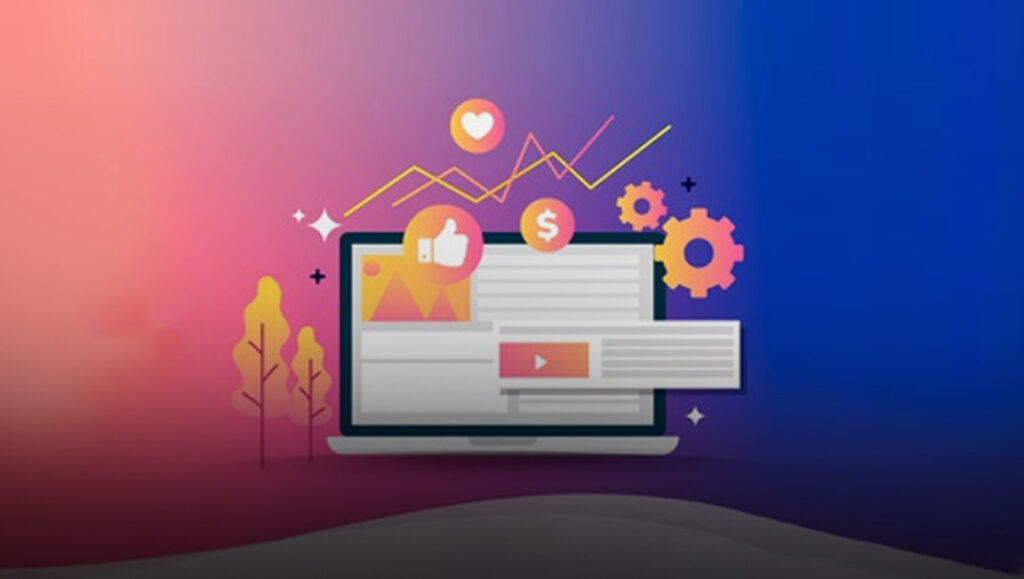Social media management entails a bunch of activities, including creating and scheduling relevant social media posts across multiple social media platforms to create brand awareness and to enhance a brand’s presence online. As the digital space is evolving, to handle one’s social media platforms has become a full time responsibility, ensuring that a balanced mix of informative content that evokes reactions from online readers is a talent that few can handle well.
Read More: Wondering How To Successfully Launch An Influencer Brand On Social Media?
Does your social media management task take away most of your bandwidth? If yes, then here are some tools we think you should master to help you automate your social media management process to some extent.
Social media management tools can not only help you schedule your social media content in advance, AI-powered features in some sophisticated systems can also prompt you on what you can craft on a particular day to capitalize on your social engagement.
-
MeetEdgar
MeetEdgar is a social media marketing tool founded by Laura Roeder. Meet Edgar gives you two kinds of scheduling options, one is the live post option and the other is the post you would want to schedule. It also has this special feature where the tool uses natural language processing and acts like a smart composer and writes the content for you based on the activities on your page. It also gives you the various options of one post based on the social media platform you want to post them on, gives weekly analysis of the performance of your social media page.
-
Buffer
Buffer, founded by Joel Gascoigne Joel, is a tool that comes with three pricing variants – Buffer Pro, Buffer Premium and Buffer Business. It gives you a 14-day free trial without the need to register any credit information. Let’s have a look at some of its top features – it lets you schedule your posts across various social media platforms like Facebook, Instagram, Twitter, Pinterest and Linkedin from one single dashboard, thereby saving you from the hassle of multiple logins. Buffer also helps you plan and collaborate your content with your team by allowing you to select an access level like approval required or full posting access, helping you stay in sync. Last but not the least it lets you examine your social media posts performance via its analytics dashboard.
-
Hootsuite
Founded by Ryan Holmes, Dario Meli, and David Tedman, Hootsuite offers you a 30-day trial for you to use the platform and understand if it offers all your requirements from a social media marketing perspective. The significant features being: it allows you to plan all your content in a single calendar, schedule your posts so you can keep the engagement going even when you’re not online. You can plan a social media calendar, for those who want to upload videos, Hootsuite processes and converts the video as per the social media dimension without you having to worry about it. It acts as a Social listening tool too giving you real time insights about your how your brand is performing and being gauged by your customers, competitors etc.
-
SproutSocial
Social media marketers today wear multiple hats and don’t always have the time to invest in real time experiences. This brings us to another tool – Sprout Social, founded by Justyn Howard. Similar to some other tools, Sprout Social give you a free trial post which it asks you to select one of its three variants – Premium, Corporate, or Enterprise depending on your requirement. Some of its important features are being able to schedule your posts in a single window, you can create your post and publish it to as many platforms, saving you from the need of multiple logins, their smart inbox lets you check messages from all your connected platforms in one place so you don’t miss out on any mentions or tags that could be important for your business. Last but not the least, it is also a great tool to help analyse your social landscape.
Read More: How Do You Drive Better Personalization In Every Sales And Marketing Outreach?
-
Buzzsumo
Buzzsumo is a social media management platform founded by James Blackwell and Henley Wing, it allows you to invite your team members to work together. The navigation menu holds a different variety of options for the end user eg. the discover tabs helps with thousands of content ideas at just a click. It also shows the content that’s trending for you to be on par with others when it comes to planning your content strategy. The content section is dedicated to research and analysis for you to know what’s worked best and also what is the best publishing time for your posts. It also has a web text analysis feature to help you find the right keywords, or to know how many times and where your company has been mentioned. Alongside these features it also has a project section that lets you save all the content you would need later.
-
Missinglettr
Missinglettr is a social media posting tool that picks content from your blog post and re purposes the content with different captions and posts throughout the year to get you constant promotion. This takes place via the scheduling template Missinglettr offers, you can schedule posts for as long as a year or for as short as for 2 weeks.
For those who want to create or run campaigns, it lets you select a template for your campaign, and also gives you various options for publishing your campaign. For instance if you click on review, then everytime you upload a content you will be asked to review it, it also suggests relevant hashtags based on your post.
It also creates quotes and provides you with the message and link for it, you can change the quote or the suggested image and that’s how it mixes the content for you, making it evergreen, which is pretty interesting. Other than these features, it also has an analytics section that helps you understand which social channel is performing the best for you.
Read More: SalesTechStar Interview With Aaron Wadsworth, Sr. Manager Of Business Development At BitTitan
-
Agora Pulse
Apart from including the basic functioning of scheduling and publishing posts, Agora Pulse also creates a set of hashtags that you can use while posting your content. You can also refurbish your content regularly by entering a value for after how many days and how many times you want the content to be refurbished. It also allows you to add labels and categorise your content according to those labels. Labelling will help in the analytics section to analyse which type of content works best for you. One relevant feature is its engagement section, it lets you see the comment that the user last used while connecting with you, this can help you gauge the user’s importance and interact with them accordingly.
-
CoSchedule
CoSchedule is one of the best social media management tools in 2020. It acts as a marketing calendar to help you manage all your projects in a single place. All your content across various platforms appears in one calendar and you can decide whether to go with it or to reschedule it via a drag and drop method. It not only helps you organise your posts in one place but also helps analyse them. It also has a headline analyser that helps you identify the best headline for your content, which is wonderful because the first thing that catches attention is the headline. You can also create campaigns and collaborate with your team with CoSchedule.
Listen In -> To the latest episodes of the SalesStar Podcast!
-
Canva
One of the important aspects of using a social media account is to keep the audience engaged, Canva is an incredible tool that lets you design creative visuals and improve your social media game. They have a variety of pre designed templates for ads, twitter posts, Facebook posts, LinkedIn banners, newsletters and more. You need not be a pro designer you can just select the template without worrying about the dimension of a specific social media platform. It’s easy to sign up and start designing your visually engaging content.
-
Bitly
Bitly it a free service that primarily lets you take any url and provide you with an alternative short link for it. This feature is very useful because it helps you save on your character count, especially for platforms like Twitter. You can also customise the name of your link so it will then reflect as bit.ly/customised name. This is saved in the section “your Bitlinks”, so you can always go back and see the statistics of how your link performed eg. Total clicks, total saves etc. A few other options are to the share option from which you can directly share the link to your social media accounts provided you have activated those accounts on bitly.