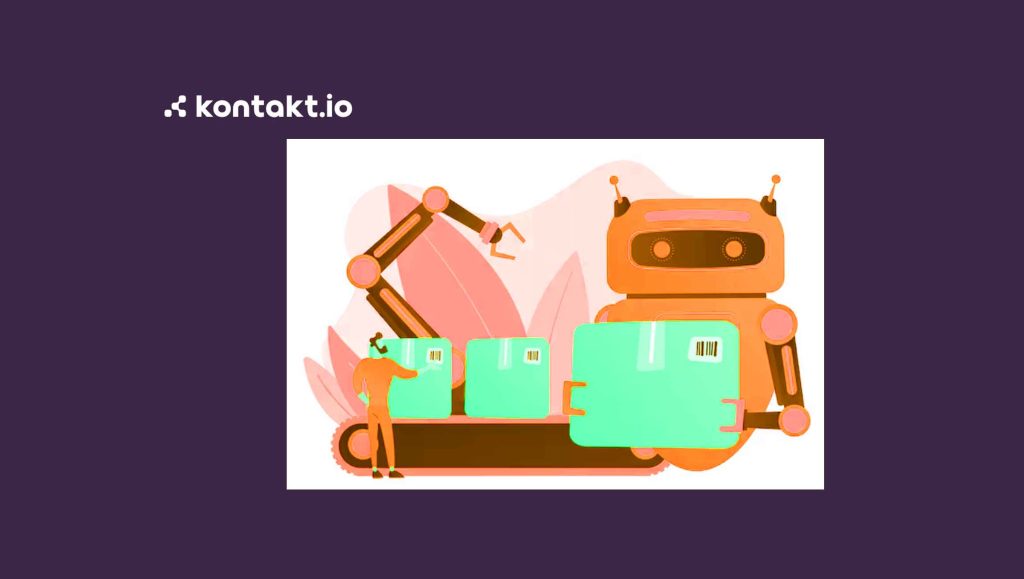With Docusign Negotiate and DocuSign CLM, Company Extends Portfolio of Solutions Designed Specifically for Salesforce Ecosystem
Building on the increasing momentum behind the DocuSign Agreement Cloud this year, DocuSign announced two new solutions that continue to build on its market-leading eSignature offering—this time in the generation and negotiation of agreements, and the management of the entire contract lifecycle.
DocuSign Negotiate for Salesforce, available today on Salesforce AppExchange, helps companies accelerate the process of generating and negotiating agreements. And DocuSign CLM, available today on AppExchange, represents the next generation of the company’s contract lifecycle management offering—a solution born from the acquisition of Chicago-based SpringCM in September last year.
Read More: Salesmate Takes A Big Leap By Launching Sequences
These new products extend the overall capability of the DocuSign Agreement Cloud—the portfolio of more than a dozen products and over 350 partner integrations that helps organizations digitally transform how they prepare, sign, act on, and manage the agreements that are vital to their business.
The new products also join the existing DocuSign Agreement Cloud for Salesforce offerings—including DocuSign eSignature for Salesforce, the highly rated e-signature app on AppExchange that is used by thousands of Salesforce sales reps every day.
“With the DocuSign Agreement Cloud for Salesforce, we now have products that automate and connect the entire agreement process while tightly integrating with the Salesforce experience,” explained Scott Olrich, chief operating officer at DocuSign. “This means our customers can do business that is faster, easier on the environment, and more cost-efficient—and also provide a far better experience for their own customers, employees, and partners.”
“DocuSign Negotiate for Salesforce and DocuSign CLM are welcome additions to AppExchange, as they power digital transformation for customers already utilizing Sales Cloud, Service Cloud, and Salesforce CPQ,” said Woodson Martin, GM of Salesforce AppExchange. “AppExchange is constantly evolving to enable our partners to build cutting-edge solutions to drive customer success.”
Read More: MindTickle Joins LinkedIn Learning Solutions Integration Partner Program
With DocuSign Negotiate for Salesforce, sales teams can streamline the process of generating agreements by automatically inserting Salesforce customer, product, and pricing data directly into contracts. They can use business rules to govern the inclusion or omission of other content. And during negotiation, they can drive, track and manage all the versions and changes that the agreement goes through before it is ready to be signed.
With DocuSign CLM, teams get the power of an enterprise-class contract lifecycle management solution that is tightly integrated with Salesforce and the DocuSign eSignature user experience. It includes the capabilities of Negotiate, plus a point-and-click workflow builder, a contract repository, and a clause library—among many other features. By automating the entire agreement process, DocuSign CLM, eSignature, and Salesforce can collectively accelerate the pace of doing business, increase compliance, and improve the employee and customer experience.
In addition to today’s news, the companies also recently announced new capabilities in DocuSign eSignature for Salesforce CPQ and Billing. As part of DocuSign’s support of agreements within the quote-to-cash process, customers can now collect the signer’s payment method at the time of signature, then store it in Salesforce Billing for future or recurring payments.
Read More: WalkMe Releases Data Highlighting The Positive Business Impact Of Lightning Migration