Copper is the first CRM native to G Suite. It allows professionals to manage the entire range of business processes across an organization including marketing, sales, and finance right from their inbox. Integrated with all the major tools of Google such as Gmail, Google Docs, Google Sheets, and Hangouts, Copper helps provide great customer experience. It’s simple, yet powerful interface needs no on-boarding and employees can automate tasks and follow-ups and manage their business relationships right at one place. This makes it easier to track opportunities and avoid any slip-offs. In addition, Copper CRM provides users with an intuitive dashboard, customizable pipelines, and advanced reporting capabilities to help make smarter, data-driven decisions and close deals better.
Read More: Smart Apps By Offrs to Help Drive Marketing Automation
Some of the Salient Features of Copper CRM Include:
All Customer Interactions at One Place
Copper organizes emails, contact details, and files across any organization to provide the users with a central view of all customer interactions so that they have complete visibility to manage relationships. It requires no manual data entry as all the contact details and email correspondences are scraped automatically from Google.
Makes Sales Pipeline Management Easier
A Chrome extension of Copper CRM allows sales reps to manage prospects, leads, and opportunities and close deals from within Gmail.
Seamless Email Tracking
The CRM contains shared email templates inside of Gmail that users can make use of to do away with typing repetitive emails. Furthermore, emails can be tracked with ease, allowing for timely follow-ups.
Workflow Automation at Its Best
Workflow Automation tools by Copper work behind the scenes to make updates, add reminders, schedule meetings, and rapidly move deals forward, among many other functions.
HubSpot Integration
Copper CRM for HubSpot is a crucial development in terms of gathering marketing insights and delivering delightful customer experiences. Insights related to leads and customers are stacked right up in the Copper CRM for sales teams to view and manage from a central hub. Users have the ability to check the emails sent to contacts as part of a recent HubSpot campaign and which mailing lists particular contacts are subscribed to. They can also add contacts to desired static lists within the HubSpot Marketing Automation tool.
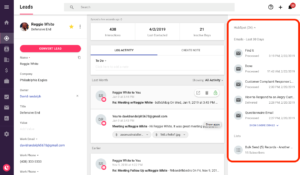
Read More: SaleTech Star’s Top 10 News For The Week – 8 November 2019
As shown in the picture above, the HubSpot integration shows email interactions and contact lists relating to persons, leads, opportunities, or organizations in the “Related” section. Users can click on any campaign email to check its performance report that includes metrics like open rate, CTR, and engagement metrics.
Copper CRM also provides options to restrict who can see the email and contact list display. Administrators can set access at an individual record level, or grant access for various functions at the team level. The user experience in addition to the resulting CX is the highlight of the integration.
Read More: Zoho Upgrades its Content Collaboration Platform, WorkDrive




















