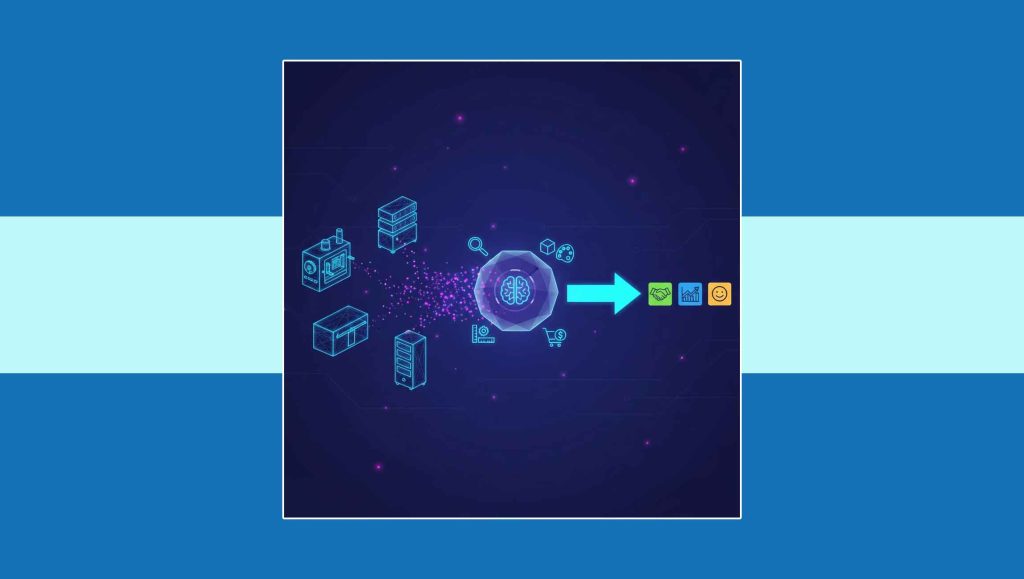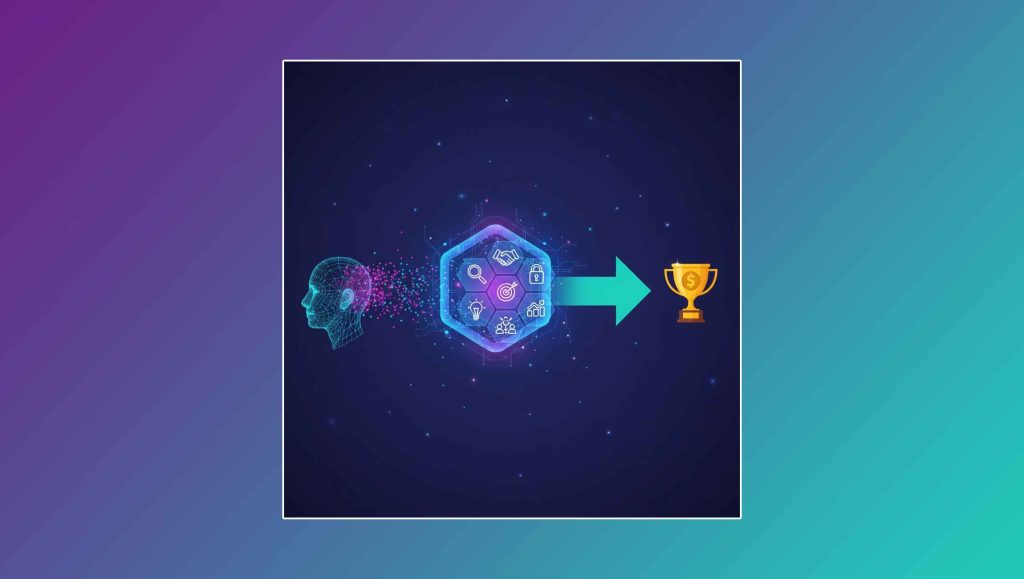Studio 5000 Simulation Interface from Rockwell now connects with Ansys digital twins
Rockwell Automation, and Ansys announced that the enhanced Studio 5000 Simulation Interface now connects with Ansys digital twins. This gives automation and process engineers new ways to use simulation to improve the design, deployment, and performance of industrial operations.
Read More: SalesTechStar Interview with Ryan Whitney, Chief Sales Officer at AnyRoad
“Connecting the digital and physical worlds with Studio 5000 Simulation Interface creates tremendous value for users”
The Studio 5000 Simulation Interface connects Rockwell Automation industrial control systems with simulation and modeling tools. The latest release of the tool expands that connectivity to Ansys Twin Builder, a leading software used to create simulation-based digital twins, or digital replicas of physical assets. The software uses multi-physics to identify how real-world elements like flow rates, mechanical stresses, and thermal profiles can impact equipment performance and health.
“By connecting a control system to Ansys Twin Builder, users can simulate complex physical processes and give realistic inputs to the control system,” said Julie Robinson, business manager, Rockwell Automation. “This can provide tremendous insights throughout the equipment lifecycle. For example, running a simulation model in parallel to a physical system during production can reveal opportunities to optimize performance in real time.”
Read More: Titan Brands Ranks On 2021 Inc. 5000 Fastest-Growing Private Companies
Engineers can use digital twins and simulation to improve system design, delivery, and performance by:
- Creating and testing equipment designs in a virtual space to save engineering time and reduce the need to build costly physical prototypes.
- Virtually commissioning equipment to avoid surprises during start-ups at production sites.
- Comparing simulated and actual system performance to identify adjustments that can improve efficiency, output and more.
- Testing process changes in a virtual space, before they’re made on a physical system, to boost throughput or other performance aspects.
- Calculating the remaining life of components so they can be replaced before they cause unplanned downtime as part of a predictive maintenance strategy.
- Providing operator training in a virtual environment, where having equipment available isn’t a factor and operators can be trained on uncommon or dangerous scenarios.
“Connecting the digital and physical worlds with Studio 5000 Simulation Interface creates tremendous value for users,” said Shane Emswiler, senior vice president of products, Ansys. “It can help them go from conceptual designs to physical equipment faster and at a lower cost. It can provide useful new insights during production. For instance, users can apply what-if scenarios to understand the impact of changes on a process. They can create virtual sensors to estimate values that are otherwise too expensive or not possible to get today, and they can predict outcomes like failures that hurt the bottom line.”