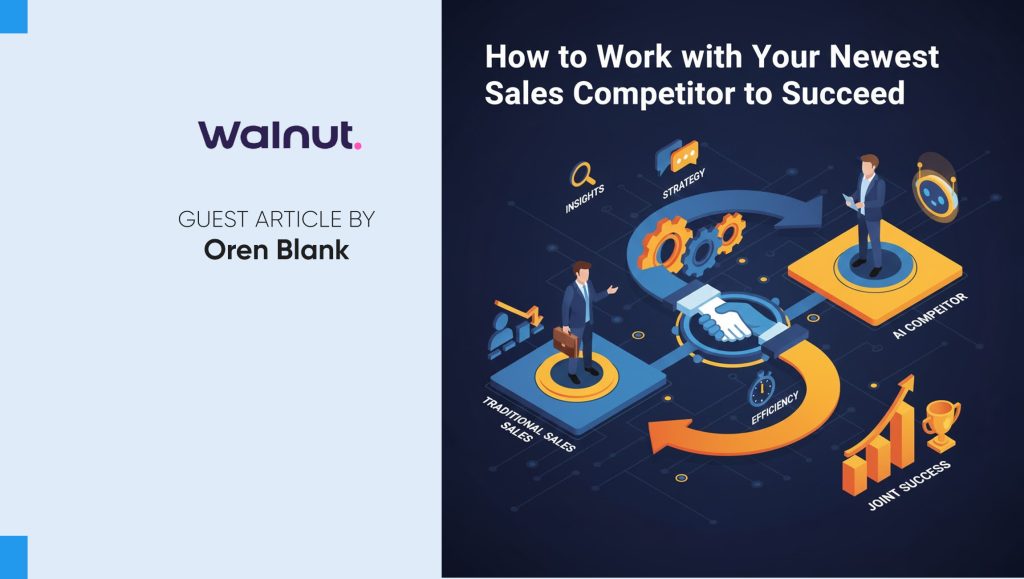NovelVox’s Reporting Plus is now available with powerful reporting & analytics features, offering greater flexibility to create custom reports leveraging BI.
The use of disparate reporting tools often make managers hop from one reporting tool to another – each with a separate login and unique data source, causing business executives and managers to waste valuable time hunting for insights. The inability to consolidate reports from different reporting tools is another challenge that managers face while working with disparate data sources, making it hard to gain a 360-degree view of the data. It’s also challenging to unify all the reports from multiple data sources and create unique, custom reports for analysis.
NovelVox launches its new, improved reporting solution with a powerful suite of BI & analytics features while offering a unified platform to create custom reports for Avaya, Genesys, and Amazon Connect contact centers.
Reporting Plus enables:
1. Unifying reporting data sources to create custom historical reports
2. Merge reports from CRM, telephony, and other data sources effortlessly
3. Generating reports as Tabular Chart, Chart Viewer, Line Chart, and Bar Chart
4. Instantly publish and export reports as PDF, Excel, or CSV
5. Edit and schedule reports in one click
NovelVox CEO Amit Gandhi says, “ Businesses often use multiple applications that are either loosely or completely disintegrated from each other, making it cumbersome for Supervisors and decision-makers to have a consolidated view of data for reporting & analysis. Reporting Plus unifies all the reporting data sources along with Contact Center KPIs to make one unified reporting for effective decision making.”
What’s new?
Read More: NPD: US B2B Technology Forecast Reveals Reseller Revenue And Unit Sales Growth Expected For 2022
The latest release of reporting plus comes with the following powerful reporting features:
1. New columns with custom formulas
Reporting Plus will now allow users to create 2 or more columns in a tabular report apart from the existing fields from the database query. The data within these columns can be added using custom calculation-based columns.
2. Introducing “Private Groups” to create private reports
Introducing default “Private Groups”, enabling users to create reports privately. A report added to a Private Group’ will only be visible to the owner of the report, making it a completely private report.
3. Enhanced Group level permissions and user access
With this release, reports within specific groups can now be shared with other users. The access is controlled with the help of View, Edit, and Delete features.
4. New summarized reports
Tabular reports in Reporting Plus will now have an option to change an existing report into a summarized report that groups the data and shows a relevant output. The report can be summarized based on multiple data appearing in either rows or columns of the table.
5. Dynamic date filters for scheduling reports
The Dynamic date filters can now be used to schedule reports, enabling users to set the date filter once and schedule reports hourly, weekly, monthly, or daily without any manual intervention.
Read More: SalesTechStar Interview With Adam Steinhaus, Head Of Sales At Boosted.Ai