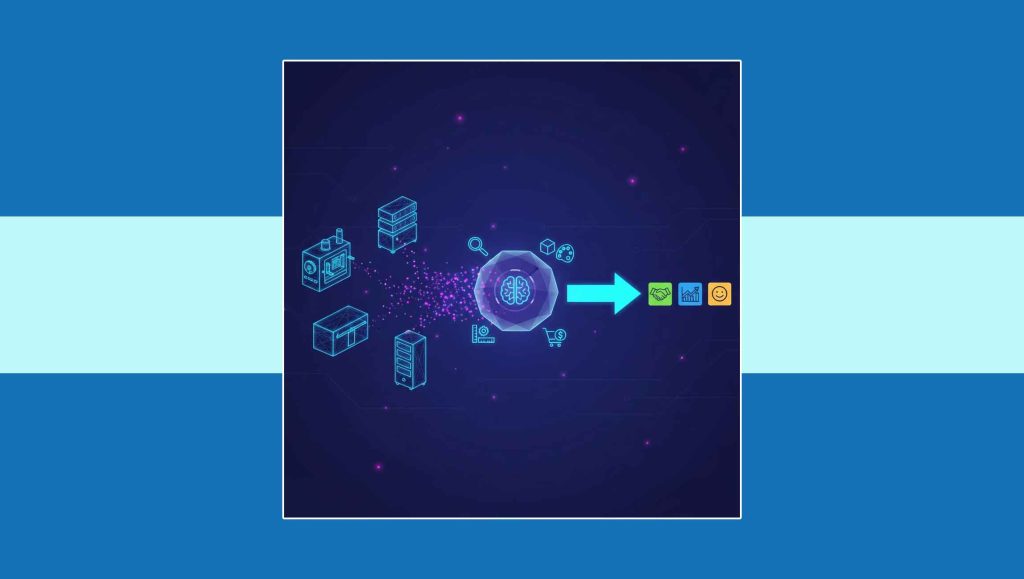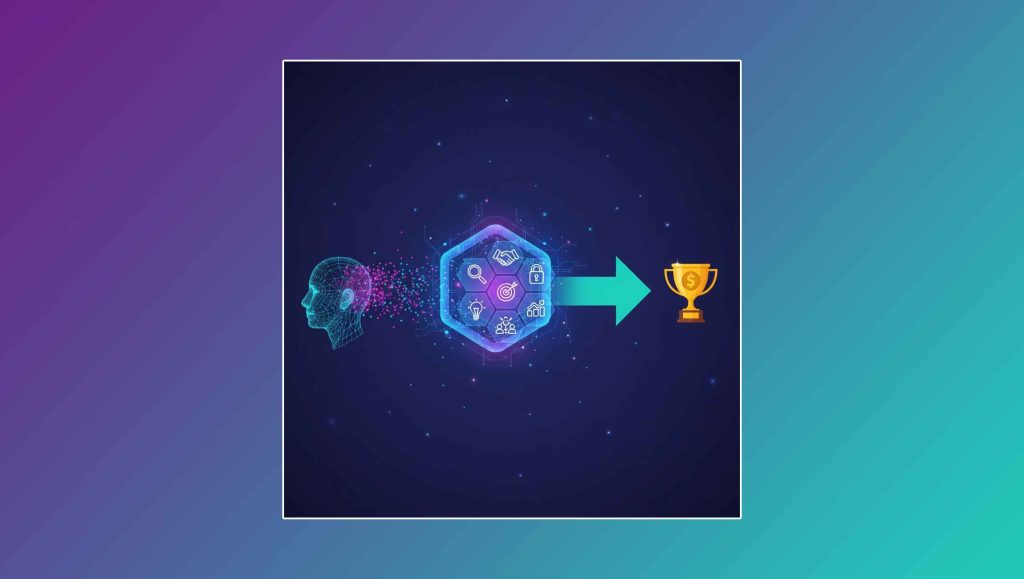Salespeople are facing many challenges in the current climate. Pipedrive’s recent study on the State of Sales found sales teams to be overloaded. Every fifth salesperson works over 50 hours a week – a worrying statistic in terms of personal capacity especially when you consider the general availability of intelligent CRM solutions that can greatly reduce individual workload. CRM solutions can bring substantial value to both sales teams and businesses at large, but its deployment within an existing organization comes with certain challenges, such as learning a new system and making sure CRM solutions are integrating with other systems. Don’t let these challenges hold your organization back from taking advantage of a smart CRM’s capabilities.
Read More: SalesTechStar Interview with Jim Nystrom, Chief Sales Officer at Cogito
Implementing a CRM solution is not a complicated task. With the right approach and some mindful considerations, organizations can quickly and effectively use CRM tools in a way that reaps its benefits while minimizing risk, cost, and the time invested. Here are some practical tips to implementing CRM:
Know What You Need
Align your organization’s needs with your choice of CRM. Start with having an overview of the journey or cycle for your customer. Consider interviewing or surveying your sales organization to get input. Also account for who needs to access the new solution. Is your team working from home and will each person on your team need access to this tool?
As you outline this journey and acknowledge who and how many need to use it, make a list. This will help you during the process of selecting the right tool for you. What functionalities do your sales, marketing, support, and customer success teams need? Foreseeing your potential long-term needs may save you big bucks. You should aim to pick a solution that supports your growth and enables functionality that you may not need at the moment, but will likely find handy in a year. You also don’t want to be stuck with a solution where you have to pay extra for every move, so consider CRMs that are self-explanatory and have a thorough knowledge base so that users can learn the tricks by themselves.
Understand Your Customer
When you decide on the CRM tool for your organization, use the outline you made about your customer’s journey. Who are your customers and how do they behave? What are your customers’ touchpoints with your brand? What do they want to achieve with your product and how can you help them to make it happen?
A smart CRM solution is looking at every aspect of this journey. By understanding lead generation efforts, a CRM solution can keep track of calls made, conversations that the customer has had with your support or onboarding team, or email communication. These allow you to identify areas to optimize but at the same time enable personalized communication and customized messaging. A smart CRM solution can also help you grow your business by recognizing super fans. You can ask them to become brand ambassadors, recommend your business, and identify risk of churn through sophisticated analyzing and reporting functionality.
Read More: FCA Announced As First Automotive OEM To Implement Amazon’s New Alexa Custom Assistant
Leverage Integrations To Maximize Profit & Time Management
In order to maximize a smart CRM tool and cut down on workload, it is critical to have all your data come together in one place and automate activities. Don’t leave your CRM tool in isolation – integration is paramount. The best CRM is one that serves as a central hub of integrations with other software you are using, whether it is a Slack message you want to send to your colleague in the middle of the deal, or a Zoom call you want to jump on with your prospect when the lead is still warm. A good CRM allows you to do these things without switching tools or tabs, and saves this info automatically within the platform.
A CRM should be seen as a revenue tool that brings sales teams and other departments together to achieve company targets. Work with the marketing or website teams to make sure information they are collecting feeds into your system. By having the customer journey enhanced with timely and meaningful data that is organized in a smart CRM solution, sales teams benefit by being more efficient and profitable. When scaling your business, put in the effort to set up automated workflows, which will save your team time by eliminating repetitive tasks like manually sending emails to leads or creating follow-up activities one by one.
To best utilize CRM technology, you need a customer-centric strategy. However, this strategy should be enabled by the technology, not the other way around. The most successful organizations use their CRM as a strategic function across all areas of the business. This further helps to break down the barriers between sales, marketing and customer success teams. By creating a CRM strategy that helps the customer get what they want, you’re more likely to see better results from your sales activities.
Read More: SalesTechStar Interview with Felipe Chavez, CEO and Co-Founder of Kiwibot
We’ve Got Some Exciting Conversations for you On The SalesStar Podcast, Including a Special Guest Episode with Xactly and Salesforce. Hear More: