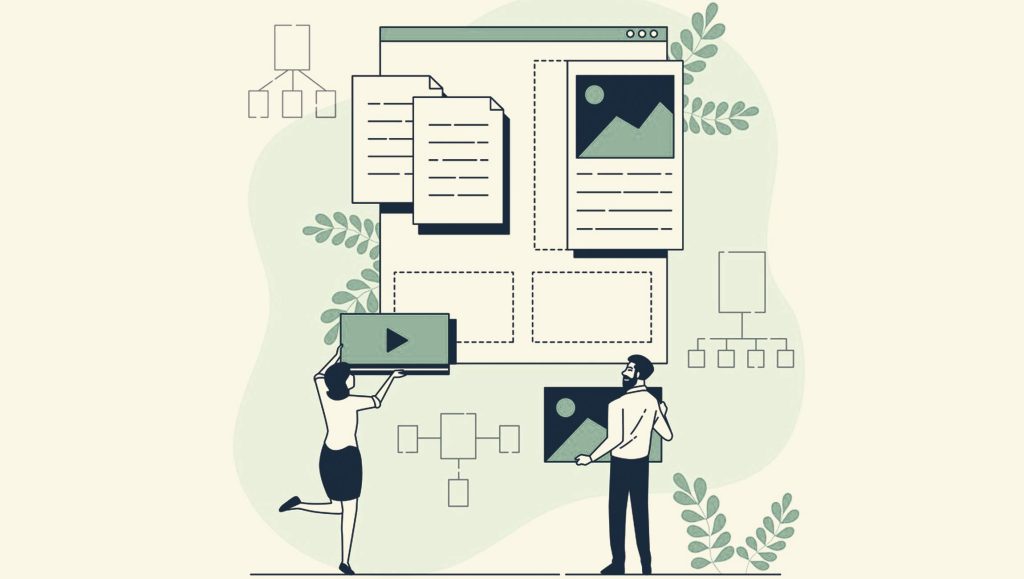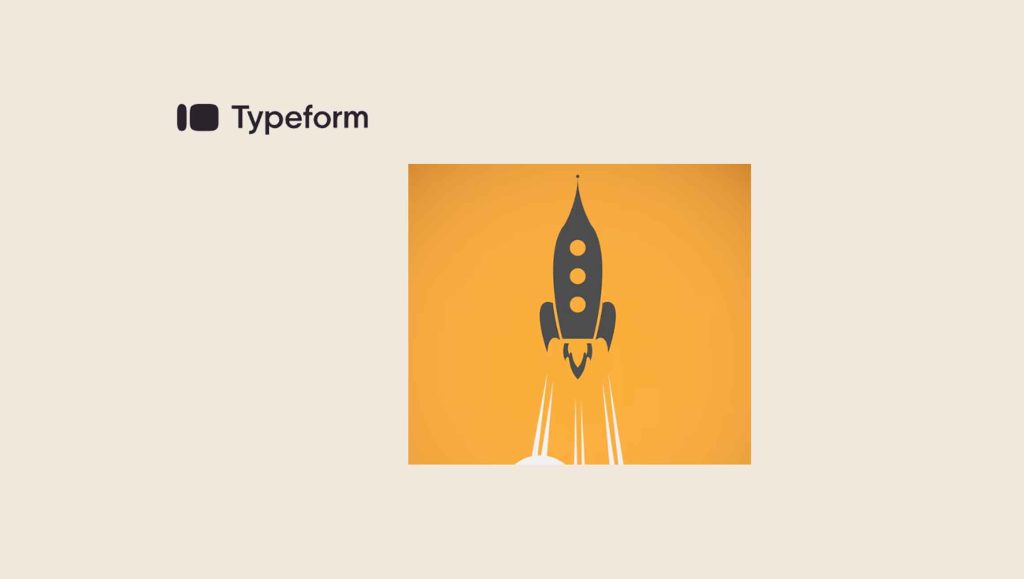Pinterest is a powerful social platform for brands wanting to sell products and services.
Pinterest is a powerful social platform for brands wanting to sell products and services.
Pinterest users (pinners) are actively looking to make purchases, and they like to take action.
Although the network is best known for food, fitness, and travel, it also offers an opportunity for information-rich businesses such as tech, finance, and architecture to simplify concepts and drive sales through Pinterest advertising.
Insider tips on driving sales through Pinterest advertising. Find out how to brand, design, and inform pinners for higher conversions
Combine Pinterest hashtag marketing with Pinterest advertising using the following three insights to drive optimal sales.
1. Use Consistent Branding
Align Pinterest advertising with landing pages to create a user experience that delivers on what it promises and reassures consumers they’ve reached the correct page.
If your advertising links to a landing page, as it does with many SaaS products:
- Use the same colors and design on the landing page as in the ad.
- Repeat the ad copy at the top of the landing page.
- Use the same logo on the landing page as what’s in the ad.
If your advertising links to a product page, as it does for most retail products:
- Link to the exact product or line of products advertised.
- Use the same logo on that ad as the logo in the header of your website.
- Write ads that align with the product description on your website, so users know they’re viewing the correct product.
It’s essential that your ad links send users directly to a product page or dedicated landing page, never to a home or blog page where they’ll have to search for the product/service you advertised.
People on Pinterest are ready to take action – don’t make them think. Guide them through the sales funnel without making them wonder where to go next.
Read More: As Display Overtakes Search Among High-Tech Advertisers, Is the Industry Ready?
2. Use Large Text Overlays
Google Chrome users see Pins with clear titles, making it easy to select content relevant to their searches. Other browsers, such as Microsoft Edge, don’t display pin titles in Pinterest feeds.
When browsers don’t display pin titles, it degrades the UX and lowers your click rate.
Offset this problem by including large overlay text in your ad images.
3. Include Pricing in the Pin Description
According to Pinterest, pins that include pricing in the description drive 28% more online sales. Include prices in your promoted pins to reach pinners who are ready to buy.
Use pin descriptions to establish the value of your content by telling the viewer what to expect. This narrows your traffic to targeted visitors who are more likely to make a purchase.
Use transparency when possible, whether you’re promoting a “how-to” guide that includes chapter summaries, or products and services that can display pricing.
Read More: Survey: Where Consumers See the Biggest Opportunities for Customer Service Automation
Pinterest ROI Outperforms Other Social Platforms
According to a report by Analytics Partners, Pinterest advertising ROI outperforms all other measured channels by 45%, returning an average $60 profit for every $100 spent.
Almost all Pinners (90%) say they’re on the platform to find their next purchase, and 80% of them make purchases based on pins.
Pinterest is a serious contender when it comes to social media channels that convert followers to customers. Use consistent branding, large text overlays, and transparent pricing information to drive sales from Pinterest.
Read More: Data-Driven and AI-Powered Marketing in 2019 and Beyond