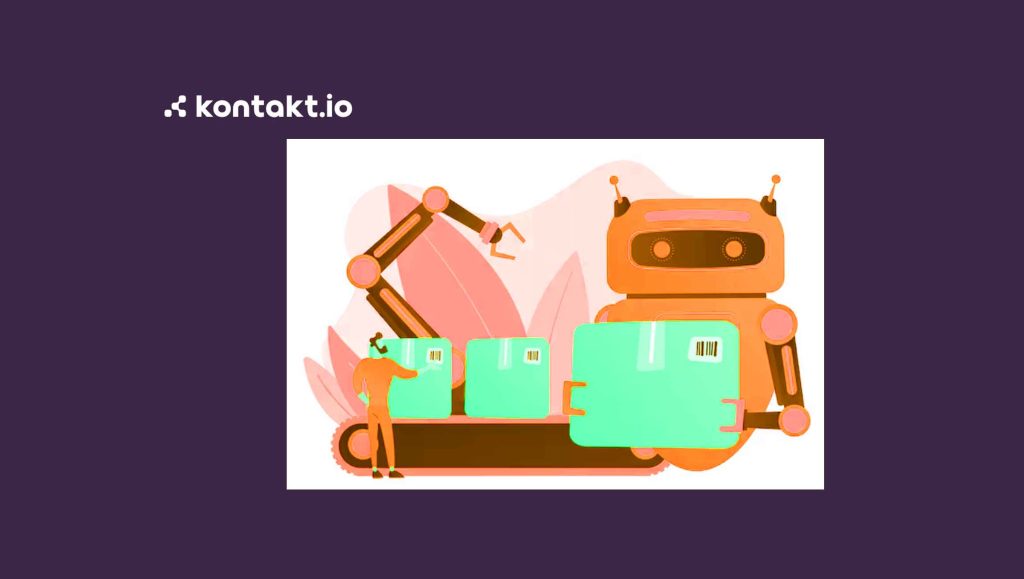Messaging apps can be hugely advantageous for digital customer engagement strategies, offering a multitude of benefits such as increased privacy, an alternative to live chat, new message notifications, “message read” statuses, image messaging and providing geolocation data. In a recent survey, 67% of people said they expect to use messaging apps to talk to businesses.
With new emergent channels like Apple Business Chat and WhatsApp Business Solution, the trend for the utilization of messaging within customer service is set to rapidly increase. Gartner predicts that customer service inquiries through messaging apps will surpass that of social media this year. Here are our ten top tips to help you optimize your messaging apps strategy.
Be Where Your Customer Is
If your brand is popular amongst certain demographics, it makes sense to be present on relevant channels for them. An increasing number of companies are adopting an Omni-Digital approach, meaning that they utilize many digital channels for customer service. Amongst them, messaging is one of the most popular channels, especially with younger demographics. 91% of teens use messaging apps every day.
 Align with the Tone and Language of Your Brand
Align with the Tone and Language of Your Brand
Tone and language are important for your audience, in order to identify your messaging and brand identity. It should fit with the type of company you are and/or the product you sell. Your customers should see that you are well aligned with one another, and it should be clear and recognizable to them.
Your brand message plays a critical role in driving value and essence. Having a strong tone and aligning your messaging will bring clarity and consistency.
Read More: CrowdTwist is Named a Leader in Loyalty Technology Platforms
Designing Your Experience
When integrating messaging, you have to offer customers an optimized experience. By using Messenger or WhatsApp, customers expect to get the same experience as when communicating with friends and family. That’s why your processes should be adapted to the idiosyncrasies of this means of communication, without redirecting to other channels. Make sure you retain customer attention, keeping an eye on messages whilst they are being received.
Segment the information you send customers, keep it short and concise.
 Offer In-App Messaging for a Seamless Experience
Offer In-App Messaging for a Seamless Experience
Customers want the quickest and most effective resolutions possible. By using in-app messaging, customers can send their inquiry directly in-app, allowing for a swift response.
In-app messages offer many advantages – these messages are visible only when one is using an app. Also, users that are already engaged within your app, and not a third party one, may offer you an opportunity to succeed in resolving the issue.
Monitor Results to Ensure an Excellent Customer Experience
Just like any channel, you should monitor specific KPIs to ensure the experience offered meets/surpasses your customer expectations. KPIs to keep an eye on include:
- Average response times: to ensure customers obtain correct answers in a time frame which has been adapted to messaging apps
- Customer satisfaction: conduct via short and simple surveys to obtain feedback
- Volumes: of messages per day/times of the day. This is to anticipate peaks, and staff teams accordingly
Meet Customer Response Time Expectations
Ideally, customer waiting times should be limited to around 2–3 hours. Messaging apps are encouraging companies to meet these expectations. On Messenger, a badge “Very responsive to messages” is displayed on pages which achieve both 90% or above response rates, and a response time of fewer than 15 minutes. On WhatsApp, companies have 24 hours to answer free of charge. After this timeframe, they will be charged.
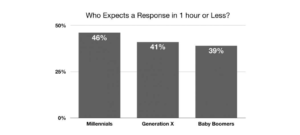 Source: MyCustomer
Source: MyCustomer
Showcase Your Presence
Adopting messaging is a great way to meet your customers’ expectations, allowing them to contact you with apps they use on a daily basis. However, if you want them to use messaging apps, you have to communicate that your company offers this mode of two way communication. One of the first steps is to make your messaging apps appear on your contact page, which is where customers are most likely to go initially.
Read More: Cheetah Digital Named A Leader in Loyalty Technology Report
Integrate All Messaging Features
When talking on a digital channel, agents should have the same type of interface as customers. To make interactions more relevant, agents should have access to the channel’s native features. For messaging, it means being able to see everything sent by customers, such as images, emojis, and attachments.
Dedicate Chatbots to Specific Issues
Messaging is one of the main channels for chatbots. Depending on the situation, customers may prefer interacting with a chatbot or a human. A study found that most people prefer chatbots when they’re checking the order status or doing product research. When it comes to customer service inquiries or making a reservation, customers prefer humans over chatbots.
Handover Between Chatbot and Agents
One myth you should be familiar with is that chatbots know everything, which of course they don’t. A chatbot is only as good as its design, and that depends on the capabilities of its AI and NLP. By having both a human agent and chatbots can ease the fear that your customer will be left waiting without answers. There are triggers to allow this handover, and by doing so can make your chatbot strategy more effective.
Read More: Top Media Exec Lauren Wray Joins As Chief Revenue Officer