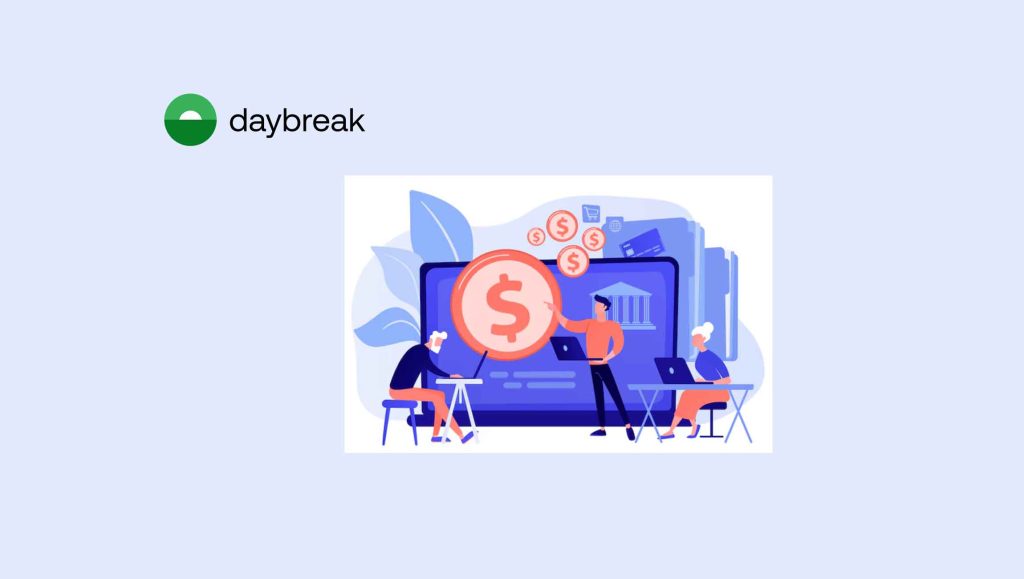Sales and Support Agents Can Now Remotely Access Customer Devices to Accelerate Sales and Improve Customer Experiences
TeamViewer, a leading global software provider for IoT, connectivity, monitoring, support and team collaboration, announced that its remote control functionality can be easily embedded within the Microsoft Dynamics 365 platform.
TeamViewer remote control functionality can now be easily embedded within the Microsoft Dynamics 365 platform.

“We continue to look into ways to leverage Microsoft technologies and innovate together,” says Alfredo Patron, VP of Business Development at TeamViewer.
Alfredo added, “Microsoft Dynamics 365 users can now have secure remote access to customer and prospect devices to better help them with all types of issues regardless if they are at their office or on the road anywhere in the world. All types of organizations can use remote assistance to accelerate their sales cycles and improve overall customer experience.”
Key features and benefits include —
- Easy one-time setup by Dynamics administrator
- Remote sessions can be initiated at any time from within several Dynamics pages
- One agent can support many customer interactions simultaneously with the smart notifications feature
- Fast problem resolution improves the customer experience
- Immediate remote assistance accelerates sales cycles
- Advanced reporting and dashboard capabilities allow an operation manager to audit and measure improvements of lead conversion and issue resolution with TeamViewer
While all Dynamics users will be able to leverage this new integration, support and sales agents are likely to benefit most, as they often need to access customer devices to more quickly identify and resolve customer issues. Now, customer service, sales, and pre-sales reps can initiate secure remote sessions with the most relevant context during customer interactions from within Microsoft Dynamics Contacts, Accounts, Cases, Leads and Opportunities screens.
With one click, customers are notified of a remote session request, which can be accepted immediately, or queued for later problem resolution. Additionally, the line of business managers and administrators can document and create a variety of reports and dashboards to understand how TeamViewer remote sessions are used – from the length of sessions and number of cases to how prospects are contacted and assisted more quickly.

“Through Microsoft AppSource, customers around the world can easily find, buy, and deploy partner solutions they can trust, all certified and optimized to run on Dynamics 365,” said Cecilia Flombaum, Director, Strategy and Planning for Microsoft Dynamics 365 at Microsoft Corp.
Cecilia added, “We’re happy to welcome TeamViewer to the growing AppSource Marketplace ecosystem.”
TeamViewer integration for Dynamics 365 can be downloaded from Microsoft AppSource. Moreover, TeamViewer integration is also available for Microsoft Dynamics CRM versions 2013/2015/2016 both Online and on-premise deployments. Customers can contact TeamViewer directly for more information and access to these versions.
TeamViewer is also integrated with Microsoft Intune, the remote mobile device, application and PC management platform. End users or administrators can initiate remote support sessions from within Intune on any device.