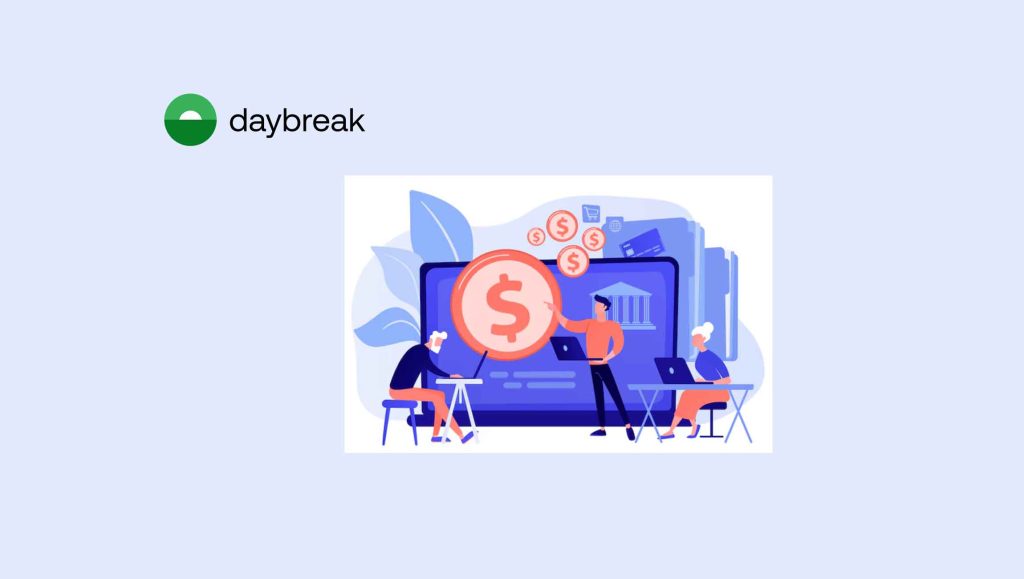oVice, one of the leading virtual office space providers, is launching an interface update that gives remote and hybrid teams more flexibility in communication.
Reimagining remote and hybrid work: no more loneliness and isolation
In 2020, over half of the American workforce was forced to work remotely. The shift led many to isolation, loneliness, and burn-out. In a hybrid environment, the room for interactions is still limited – 43% of leaders are challenged to build relationships between in-person and remote teams.
oVice uses innovative technology to help teams overcome workplace isolation and stay connected no matter where they work. By getting together at virtual offices, organizations can combine the comfort of remote work with the engagement and collaborative spirit of working at the office.
The platform gives teammates a common space for scrum sessions, conference calls, employee training, and team building. Multi-story buildings are an effective way to connect departments and branch offices, allowing for effortless knowledge sharing and fluid communication.
Released in 2020, oVice supports over 2,200 organizations with customizable online office spaces. Over 60,000 employees log into the platform every day.
Major UI update for more connectivity and freedom: new features and design
On June, 25th, the company is announcing a major interface update and unveiling a range of new features that give team leaders even more visibility and freedom.
- New style for zero distractions
The new workspace design is clean and intuitive. Minimalist black-and-white menus and sidebars together with sleek 2D icons are thoughtfully designed to help teams focus on their work and not be distracted by the interface.
- High-speed navigation
In the new interface, moving around the space is faster and more efficient. The Map view allows users to get a bird’s eye view of the office and teleport to any location in one click.
The User list makes sure the entire team is within a hand’s reach by showing who is working at the office in real-time.
If managers want to see where a teammate is, they can find anyone by clicking on their avatars in the user list.
- Full comfort in meetings
The new version of oVice helps organize scheduling conference calls by allowing users to book meeting rooms in advance.
In the Schedule tab, teammates can view the meetings booked for the day in all available conference rooms. To book a call, a user needs to click the “Add” button in the sidebar.
Joining the meeting became more controlled as well. In the new version, a user can choose to keep the microphone on before joining the conversation or put it on mute to not interrupt the flow of the discussion.
- Redesigned chat window
In the new oVice, the chat window is more sleek and compact. Teammates can use chat to exchange quick texts or agree on a spur-of-the-moment meeting.
The platform has a built-in user mention system – when you tag teammates in a message, they are notified instantly.
- Expanded user profiles for situational awareness
New hires can use oVice to learn more about their teammates. The new UI gives users the opportunity to share relevant personal information – name, role, and the language they speak.
oVice releases its UI on Product Hunt
The platform is unveiling new features on Product Hunt on the 25th of June. The team is set to present the new interface with a video walkthrough and will be interacting with the maker community during and after the launch.
Read More: SalesTechStar Interview with Patrick Boyle, VP of Global Sales at Opsera