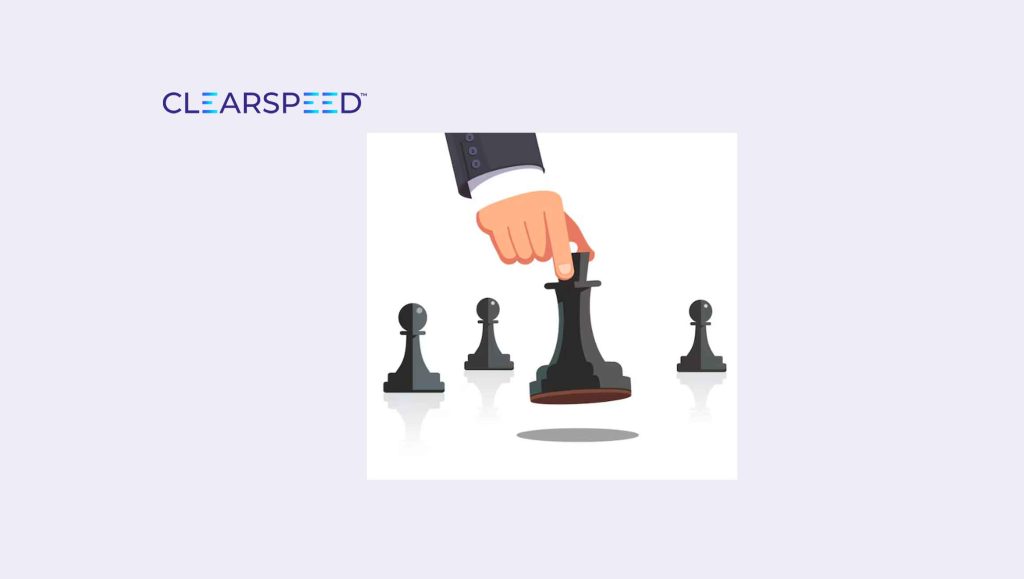DISH first major pay-TV provider to offer compatibility with the Google Assistant – Available today on Hopper, Hopper Duo, Joey and Wally set-top boxes
DISH today debuted its new integration with the Google Assistant for a Hands-Free TVTM entertainment experience. DISH customers with a Hopper, Hopper Duo, Joey or Wally can control their TV using just their voice when paired with an Assistant device, like Google Home, Android phones or iPhones. DISH is the first pay-TV provider to offer direct compatibility with the Assistant.

“Since we first introduced voice control technology, we’ve seen our customers really embrace the hands-free TV experience,” said Niraj Desai, DISH vice president of product management. “Our collaboration with Google is an exciting opportunity for us to continue meeting demand for voice and changing the way we interact with television.”
“We want to make it easy and fun for people to turn their living room into a smart entertainment center with the Assistant,” said Michele Turner, Sr. Director, Google Smart Home Ecosystem. “By working closely with DISH, we’ll ensure that customers can easily control their TVs through the Assistant, instead of searching for or having to share the remote.”
Ask the Google Assistant for Hands-Free TV on DISH
Customers can ask the Assistant to set recordings, adjust volume and launch apps like Game Finder, Netflix and Pandora. Customers can also use the Assistant to navigate, play, pause, fast-forward, rewind and search content based on channel, title, actor or genre. When using search functionality, the results displayed include DISH’s live, recorded and on-demand titles, as well as Netflix’s selection of TV shows and movies.
Read More: Cyara Empowers Contact Centers to Deliver Personalized Customer Journeys
Below are examples of spoken commands you can ask the Assistant:
|
• “Turn on my Hopper” • “Mute my Hopper” • “Change the channel to ESPN” • “Tune to channel 140” • “Go to Food Network” • “Show me Big Bang Theory” • “Show me home improvement shows” • “Record Game of Thrones on Hopper” |
• “Show me Tom Hanks movies” • “Play This is Us” • “Play Top Gun on DISH” • “Launch Netflix on Hopper” • “Open Game Finder on Hopper” • “Skip forward on Joey” • “Rewind 30 seconds” • “Pause” and “Resume” |
Spanish-language support will be coming soon.
Setting up the Google Assistant on DISH
DISH customers with a broadband-connected Hopper DVR (all generations), Hopper Duo, Joey (all models) or Wally can use the Google Assistant to control their TV when paired with the Assistant on devices like Google Home, Android phones or iPhones. To set this up, users must download the Google Assistant app on a mobile device.