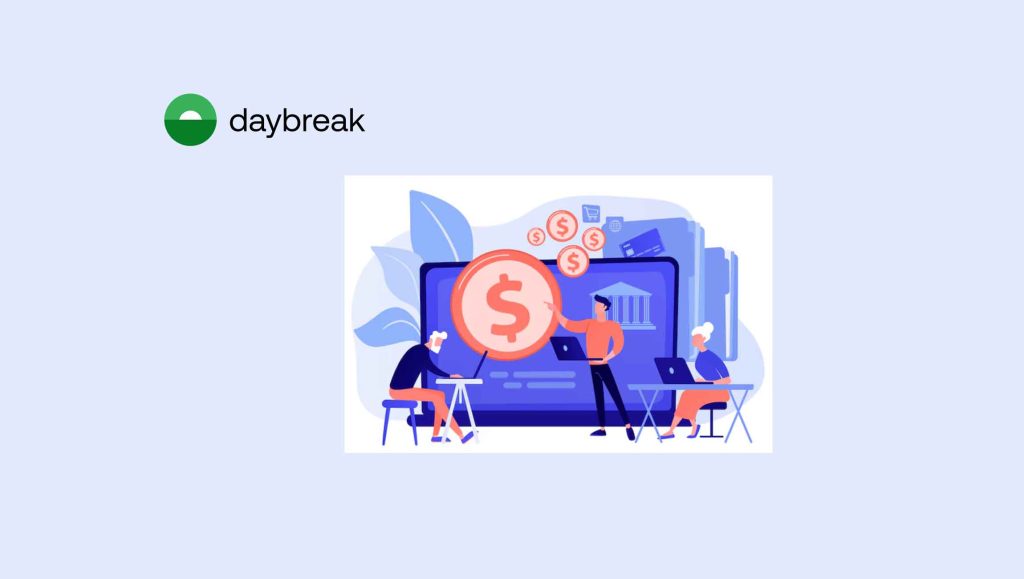Last month, the sales email automation and prospecting platform – Reply.io, introduced Live Tasks to convert prospects into customers by following task suggestions. Projected as a customizable task automation feature for marketing and sales, Live Tasks reduces the need to rely or revisit the database of contacts in order to see who to connect next.

In an exclusive interview at MarTech Series, Reply’s Chief Marketing Officer Olivia Milton explained the unique features of Live Tasks and how customers can benefit from it.
MTS: Hi, Olivia. Tell us about your role at Reply and the team that you lead.
Olivia Milton: Reply is a sales acceleration platform, which automates 1:1 communication at scale, while keeping it completely personal. It covers various use cases, like inbound and outbound sales, recruiting outreach, account management, business development, new user trials and onboarding existing customers.
I joined the Reply team of 12 professionals a year ago as CMO; today, we’re a team of 35 people working remotely from 10 time zones – 5 of them are in marketing. Working at a startup requires from you to a be a ‘one-man band’ – it’s equally important to choose the right strategy, setup and drive marketing processes, collaborate with the other teams, and implement various marketing tasks, while being flexible enough to switch between them.
The keywords that would explain working at a small SaaS startup are ‘uncertainty’ and ‘adaptivity’ – on the one hand, you can’t be 100% sure your vision for the product will stay the same since the market changes so fast. On the other, you need to be flexible and have the ability to quickly adapt the tool to a new, profitable niche or changing market conditions.
In marketing, we are also focused on business metrics which are far more actionable for company growth from an operational standpoint.
Ad impressions, link clicks, and page views aren’t indicative of company performance and the pace at which we grow. Instead, conversions from visitor to trial, and to customer tracked by channel and particular campaigns with the costs properly attributed, etc. – this is what really matters for business growth.
MTS: What is Live Tasks? At what stage of the sales cycle should marketers think of using this product?
Olivia: Live Tasks is Reply’s new smart automation feature, part of the Reply platform, which enables users to convert even more prospects to customers by following task suggestions. The system continuously monitors the performance of email campaigns and suggests the next action to take so your team never misses out on a winning opportunity.

From the perspective of a single marketing-sales pipeline, Reply covers the lead nurturing and prospecting stages. Live Tasks is the feature that we and our customers have been waiting for a while. Just imagine – you should never go through your database of contacts and think who you should contact next. Instead, you can have a live database that provides you with suggestions (Live Tasks) on who you should talk to, based on custom triggers.

For example, you sent a sequence of emails to list of prospects but some of them have never replied; or you haven’t been in touch with a group of contacts for a while and the system will suggest that you touch base. Or, you just forgot to get back to some prospects – the system will remind you to do so.
Use cases for Live Tasks:
– Prospects finished campaign but never replied to your emails – every two weeks, Reply analyzes campaigns and creates task suggestions for these contacts. For example, moving the prospects to another campaign.
– Prospects viewed your email several times – reach out to those prospects that are likely to be more interested than others. Reply monitors your initial outreach campaigns and creates task suggestions for these contacts every day.
– Contacts clicked on links in your email – allows you to follow-up with the hottest prospects from your campaigns. Once a prospect from a particular campaign clicks on the link in your email (this can be a link to your website or special offer), Reply creates a task suggestion on a daily basis so that you won’t miss out on the deal.*
– Contacts replied to your email, but you forgot the send a follow-up – Reply checks your campaigns to find those prospects who answered your email but didn’t receive a follow-up and creates tasks suggestions to contact them.*
*The two last use cases are coming soon.
MTS: Does Reply integrate with any of the top Marketing Automation platforms? What part of the stack will Reply integrate into?
Olivia: Reply has a wide range of integration options, including the ones that can be done via Zapier – you can connect any marketing automation solution listed on Zapier with Reply using available zaps or creating your own.

MTS: How many live tasks can be listed and executed by Live Tasks? What are the basic requirements to include Live Tasks into marketing and sales strategies?
Olivia: There are no limits to how many Live Tasks can be created – the system analyses all email campaigns in your Reply account and automatically creates batches of tasks suggestions according to a particular use case. The more email campaigns in Reply you have, the more Live Tasks you’ll get.
In order to integrate the Live Tasks feature into marketing and sales workflows, you should analyze your current lead nurturing and prospecting processes and decide what you’d like to do next with those contacts found by the system – should you move them to a subsequent email campaign (so, what is this campaign about, what is its goal?) or, (as in a case of hot leads) pass those prospects onto an SDR / sales department for a personal call? Once you decide and set up processes between departments, integrate Reply with your marketing and sales tools for a smooth and clear process.
MTS: Is Live Tasks using Artificial Intelligence/Machine Learning in any form? If yes, how is AI being used for outbound and inbound sales strategies?
Olivia: Live Tasks is more about smart automation however, this will be a part of a complex feature stack we are working on to create the game-changing Customer Relationship Automation platform. The idea of the platform is simple and revolutionary at the same time – customer relationships shouldn’t be managed personally, but automated by AI.

Consider this – a ceaseless 24-hour assistant pouring over all of your emails and chats, offering suggestions or even taking the optimal action at the perfect moment to close a deal. This assistant will search day and night for leads that match your ideal customer profile and instantly reach out to them, will go through your current list of prospects and recommend whom you should reach out to, based on where they are in the sequence. It will automatically schedule a call to a prospect upon opening your email, connecting you with them at the most opportune time. It will then analyse the context of your conversation and automatically update tasks based on the call.
While it dramatically changes the approach to the everyday work of sales reps, this is the future of sales and we’re evolving Reply towards it.
MTS: Reply’s website states that “Reply monitors your initial outreach campaigns and creates task suggestions for these contacts every day. This task expires every three days.” How does this dateline work?
Olivia: Correct – in order to keep you up-to-date with current results of your email campaigns and guarantee the best outcome from using the functionality, Live Tasks has expiry dates.



For instance, Live Tasks generated a ‘Prospects viewed your email several times’ use case for all of your email campaigns in Reply and those will expire in three days. However the system will generate a new portion of ‘fresh’ tasks with contacts you need to reach out to.
MTS: Thank you, Olivia, for answering all our questions. We look forward to having you back at MarTech Series soon for more insights.