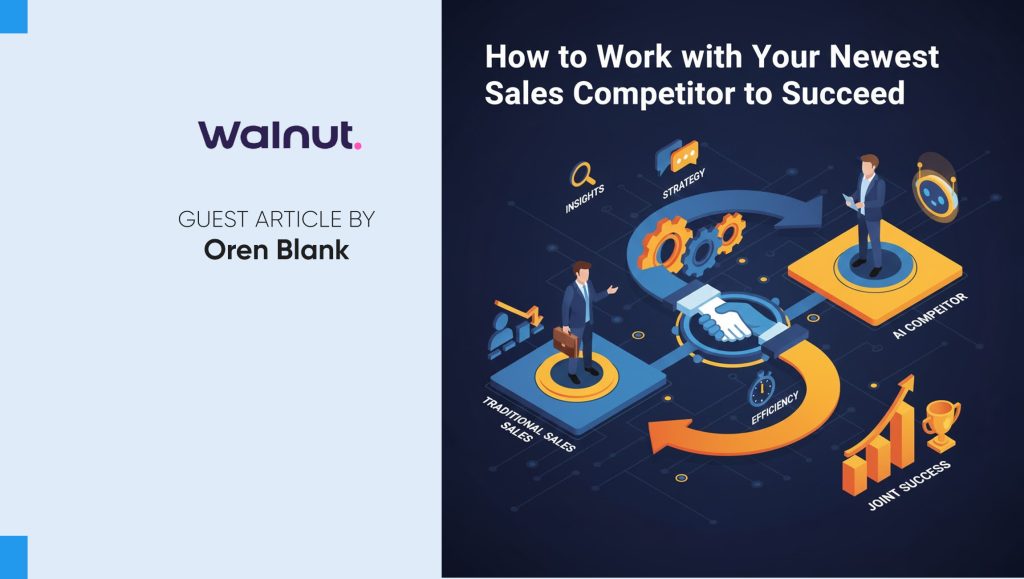Fastmail PTY LTD, an email hosting company, is excited to announce the launch of a contextual sidebar that will be added to its email operating system. This new sidebar feature is designed to help users easily navigate to – and take action on – the most meaningful parts of their email conversations.
Fastmail’s new feature comes as a response to its users’ busy lives, especially given the increase in virtual communication over the last year. The sidebar puts the user’s emails, calendars, contacts, and files in one place. This all-encompassing feature will allow users to see their calendar appointments as they work, find a good time for a new meeting, learn more about the people in their conversation, and remind them when and why they last spoke to the contact.
Read More: Zipwhip Expands Into Canada With Calgary Developer Hub
“We’re all busier than ever before, and relying on your memory isn’t enough,” explains Helen Horstmann-Allen, COO. “Fastmail’s sidebar helps provide context to your conversations, whether it’s surfacing the last time you talked to someone, the next time you’ll see them, or your own personal notes.”
This sidebar integrates a number of existing features the email company offers in an effort to streamline daily email tasks. Aggregating these intuitive features will save users valuable time without having to toggle between multiple platforms. For instance, users can create a new calendar event without leaving the inbox. “The new Fastmail sidebar tools work how you expect, even though you weren’t expecting them to be there. You can keep working the way you’re used to, but lots of things take fewer steps.” says Ricardo Signes, CTO. The sidebar also allows quick reference to contact details and history and provides options to take direct actions like call or text. The integration includes DuckDuckGo Maps for easy access to directions when needed as well.
“How many of us wish we had a trusted voice at our side, reminding us how we know someone?,” asks Horstmann-Allen. “Fastmail contacts use your own email history to jog your memory right when you need it.” The People tab is where customers will find the information they need to quickly jump into each email conversation with details on that contact’s card, such as their full name, job title, or time zone.
Read More: SalesTechStar Interview with Atif Mushtaq, Founder & Chief Product Officer at SlashNext, Inc.
Historically, Fastmail has been known for its ability to create software that works for its users, not against them. The core values of Fastmail ensure that every customer is treated fairly and good behavior is the norm. This stems from their workplace culture of human-to-human email and the encouraging connection that Fastmail prides itself on. These values and customer needs were at the forefront of the development of the sidebar feature, in addition to an update to the contacts tab to embody a more modern aesthetic.
For customers who might be hesitant to make the switch from their existing email system, Fastmail allows users to bring their email history with them. “The Fastmail importer can bring in entire accounts’ worth of mail in minutes. So import your messages and contacts, and see for yourself!” invites Horstmann-Allen.
Read More: How Intelligent Business Plans Can Forge Stronger B2B Relationships