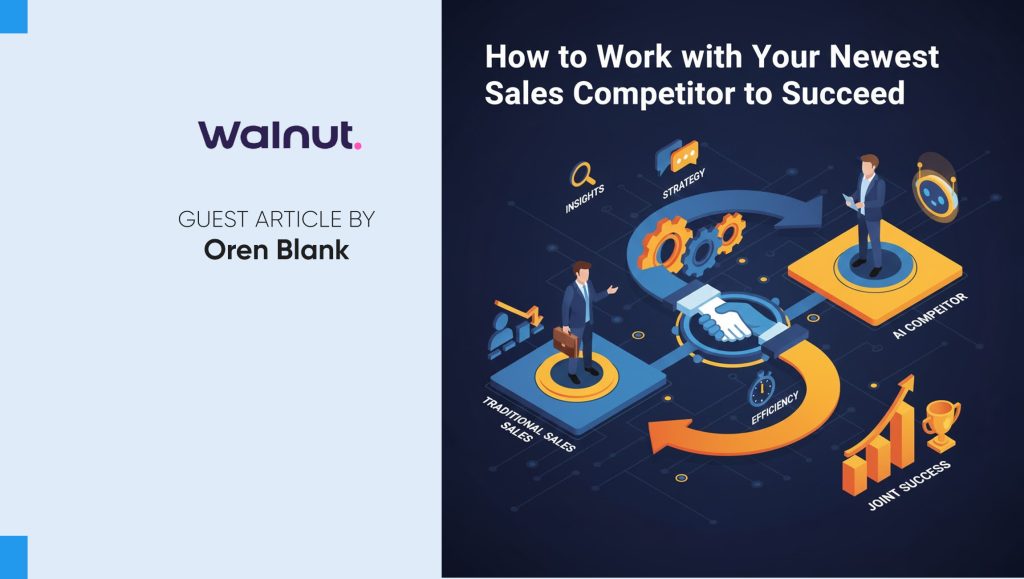Collaboration validates the integration of Nasuni with Windows Virtual Desktop, enabling enterprises to optimize their long-term strategy for remote work
Nasuni®, a leading provider of cloud file services, today announced that it is now a Microsoft Windows Virtual Desktop Partner. To achieve this, Microsoft validated that Nasuni’s file system for the cloud passed its technical certification process and would easily integrate with Windows Virtual Desktop.
Read More: Airship Named A Leader In The 2020 Gartner Magic Quadrant For Mobile Marketing Platforms
“Nasuni helped us transition to working remotely during COVID-19 because it provides easy access to data consolidated from all 22 of our offices and is ultimately stored in Microsoft Azure,” said Charles Douglass, director of information technology, McKim & Creed. “We’re accessing our data through a variety of methods, including directly from workstations, remote-control tools, and remote desktops, depending on the specific application. No matter which tool we use for the job, Nasuni gives us a common backplane for easy data storage and retrieval.”
Will Hornkohl, vice president of alliances at Nasuni added, “In response to COVID, IT had to find a means to allow employees working from home to access their desktops, and many turned to Windows Virtual Desktop on Microsoft Azure. However, once the pandemic passes, IT will need to keep supporting remote workers long-term. This validation demonstrates that enterprises can integrate Nasuni’s cloud-native global file system to optimize remote desktops, while reducing their total cost of ownership.”
Read More: IntelePeer Launches New Atmosphere® CPaaS Connectors For Contact Centers
Nasuni provides a global file system built for the cloud that consolidates network-attached storage (NAS) to deliver infinite scale, built-in backup, global file sharing and local file server performance, all at half the cost of traditional file infrastructures. When used in concert with Windows Virtual Desktop, file resources are co-resident, eliminating the latency that would delay opening a file.
While Windows Virtual Desktop can connect to files stored on-premises from Azure, this process could introduce latency. Best practice requires storing those files on Azure to provide a responsive end-user experience.
“We’ve seen significant growth in adoption of Windows Virtual Desktop since our launch last Fall,” said Kam Vedbrat, group program manager for Windows Virtual Desktop at Microsoft. “Nasuni helps organizations to ensure that remote desktop end-users can access their files easily with enhanced performance.”
Read More: Dentsu Partners With Adobe To Transform Customer Experiences Through Digital Innovation